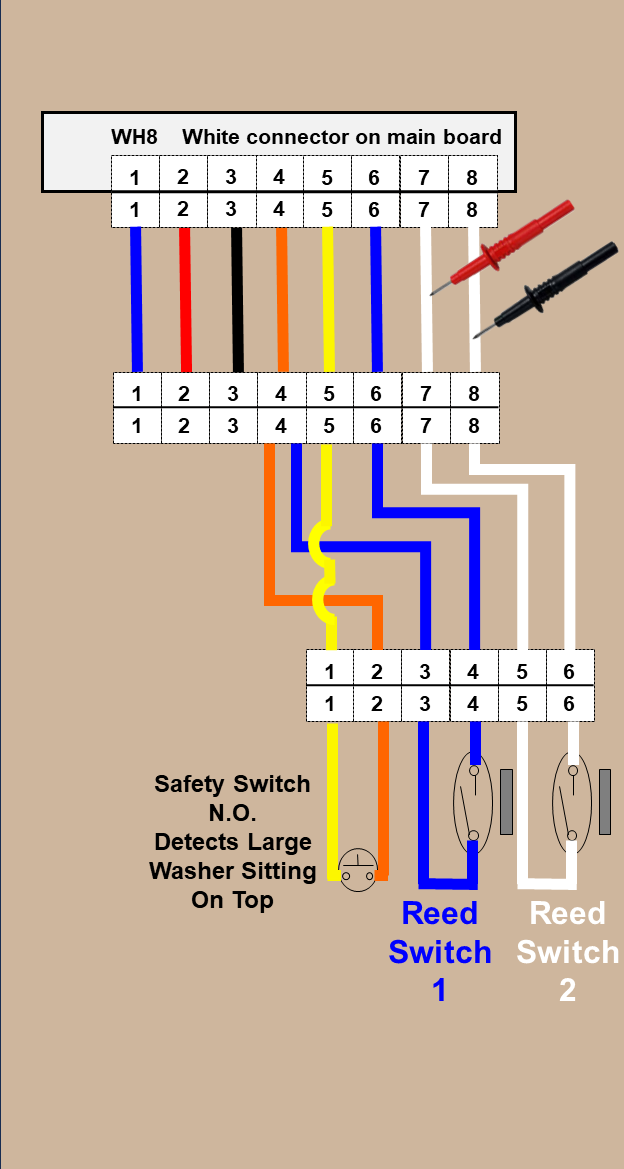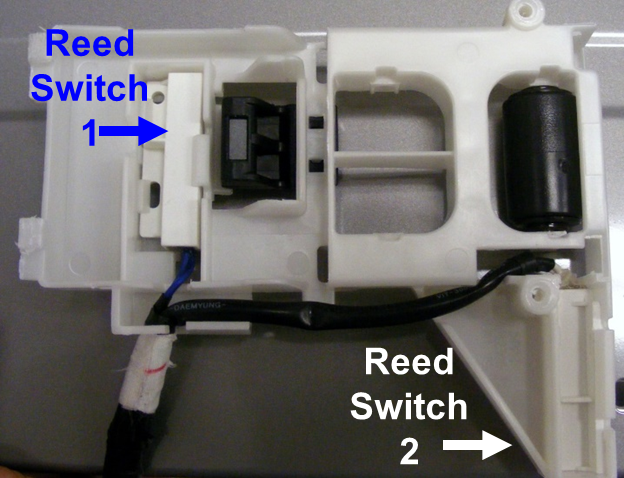Cause
Main PCB not detecting that Reed Switch 2 is closing when the drawer is closed.
Reed Switch 2 is a normally open(NO) switch.
Solution
Check drawer alignment and switch.
1.) Is the drawer closed?
Is the drawer warped or misaligned?
2.) Unplug the unit.
Check Reed Switch 2 for a loose connection at switch & board.
3.) Unit still unplugged. Locate connector WH8 on the main PCB. Set your multi-meter to read resistance and test Reed Switch 2 measuring from pin7 white to pin8 white. Resistance should read < 1 ohm when the drawer is closed.
If the switch does not close, test the switch with your own magnet. If the switch closes now, suspect a drawer alignment issue or missing magnet in the drawer. If the switch still does not close, suspect a bad switch or harness failure. The part location for the harness that includes both reed switches is M022.