FINDING ERROR CODES RANGES AND OVENS
Here are the three most popular ways to access error codes on the range/ovens. If your model is not represented here check with the units’ service manual or check it at the lgrepair.com website under test modes. When the test mode is first entered into if it has error codes it will display them at that time.
Hidden Error Method 1
- Press any button to wake up the display
- Have the Oven Selection Knob in the OFF Position.
- Press and hold “4” and “6” on the keypad at the same time to display hidden errors.

Hidden Error Method 2
Press BAKE and BROIL at the same time to bring up any error codes.
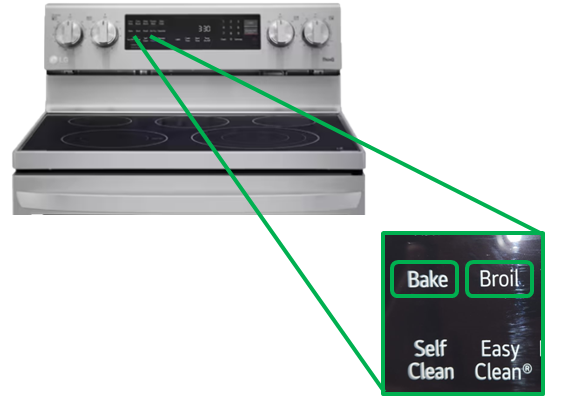
Hidden Error Method 3
Press (+) key first and (-) key second then hold down the Oven Light Key for three seconds to bring up any error codes.

The front right burner comes on as soon as any burner comes on
Model number LSEL6335FE
Serial number 405KMLK1F2
You need to follow service bulletin# CVZ202400056-01 , Replace the rotary switches.
I have a code coming up c-21. What does that mean.
If the unit has steam… maybe it is a F21 Error? Steam Sensor error?
This site was… how do you say it? Relevant!!
Finally I’ve found something which helped
me. Thanks!
Lg oven LSGL6335D Front mounted display. Does not have + or – buttons. Oven not heating, broil not igniting. Need to check for codes as we suspect faulty igniter.
Good morning.
Concerning this model it would be best to go the the Test mode website where this models procedure is listed to get into test mode (https://lgtestmodes.com/ovenrange5/) however the igniter will not give an error code for itself. You may see an F9 or an F19 which simply means the unit is not heating. If you go to these error codes on the error code website you will find troubleshooting info for the igniter. (https://lgerrorcodes.com/ro_f9/)
Thanks
Can you please explain how to put LRG3081ST00 into test mode for code viewing. Pretty sure the oven ( lower) igniter is at fault but i realize there’s no specific code for no heating oven except F9
To view error codes, press the “clear” key, 2. press the “BAKE”, ”BROIL” key at the same time for one second for failure code display mode. However if you suspect the ignitor it will not give an individual code for the ignitor, instead check the amp draw on the ignitor, it should be in a range of 3.1 ~ 3.45 Amps or greater to open the gas valve. Thanks