Cause
Sensor Wiring Harness is Disconnected.
PCB is Defective.
Sensor is Defective.
Solution
Check the wiring for the sensor.
Check the PCB for 5Vdc output.
The Turbidity Sensor is monitoring the clarity of the water inside the unit. It is located at the bottom of the tub to the right of the heating element as shown below…

To remove, just unplug the small connector, then remove the two screws holding the sensor in place. Take care not to misplace the O-ring seal, you will need it when installing the new part.
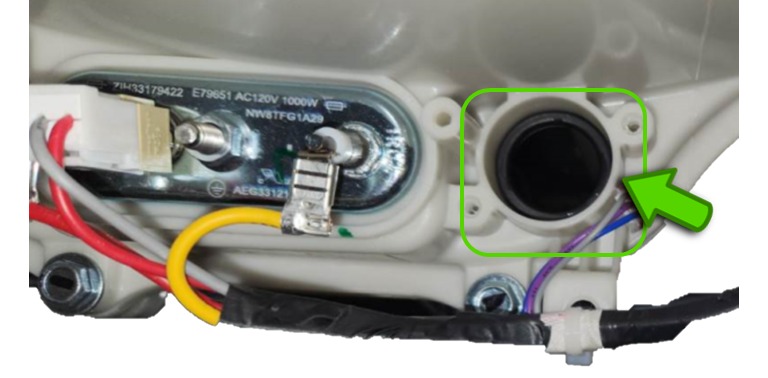
With the door removed you can see the small board on the left, this is the board that operates the Turbidity Sensor. Locate the small connector with three wires, Blue, Gray, and Violet.


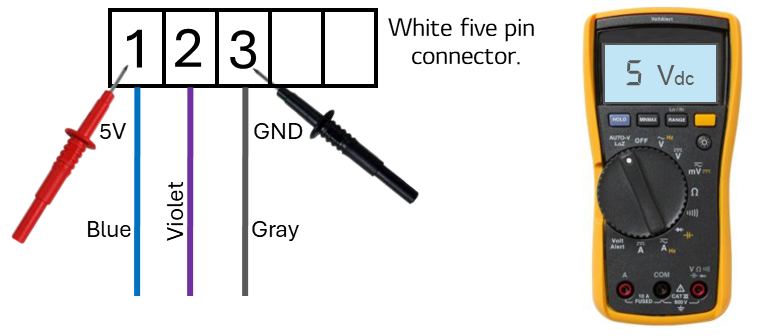
The PCB will output 5Vdc at the connector for the Turbidity Sensor while the unit is powered on. It should not need to be started to check this 5Vdc source, just powered on. Unplug the connector and go across the pins for the Gray and Blue wires you should read approximately 5Vdc. If the PCB is not outputting 5Vdc replace the PCB. If you do have correct voltage, and the harness is connected and not damaged, replace the Turbidity Sensor.
