DETERGENT AND SOFTENER ARE LOW
Cause
**This is a courtesy message to inform the customer that they need to add detergent, softener, or both.**
If the message is displaying and the detergent and softener compartments are full then there is likely an issue with the sensor that detects the level of detergent/softener.
Solution
Test the detergent/softener level sensors.
– Defective Sensor(s) could be the cause. (Sensors are located in the dispenser box assembly)
– ezDispenser Sub PCB could be the cause.
All three codes below will follow the same troubleshooting steps. Please Note: This will only be considered as an Error Code if the detergent and softener dispensers are filled with liquid detergent/softener but still displaying one of the below messages on the screen…

First, make sure the detergent and softener compartments are filled with liquid detergent/softener. If so, and the “Detergent/Softener Low” message keeps displaying, check to make sure the sensor connections are clean, and that the drawer is closing all the way. The sensors can be found on the backside of the dispenser box assembly as shown below:
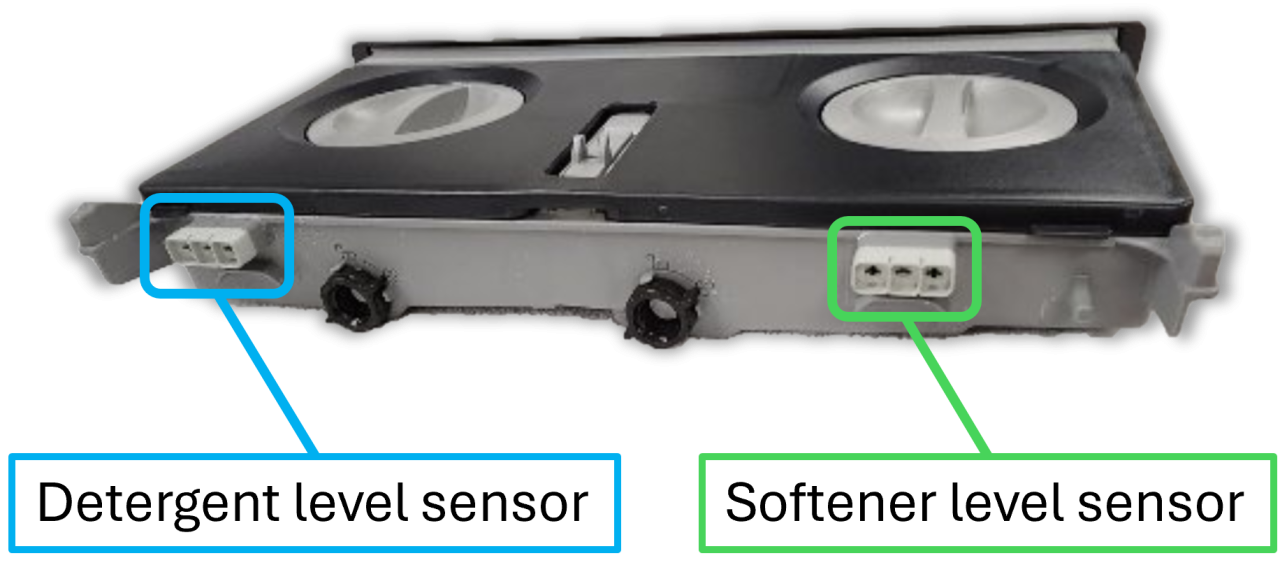
Also check the connectors that the sensors slide into when the dispenser is closed. These will be located in the back of the dispenser area that the tray above slides into. Below is a picture with the dispenser tray removed. Check these connectors to make sure they are clean and making proper connection with the sensors when the drawer is closed…
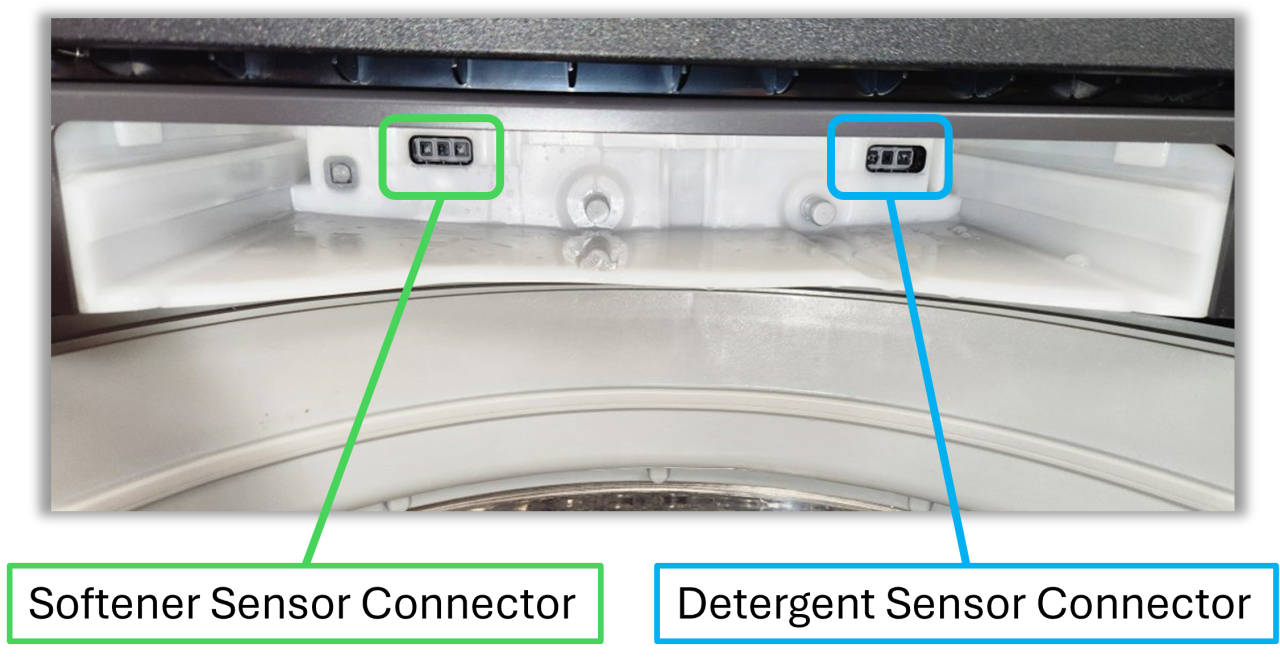
If the sensor connections are clean and making good contact, remove the rear cover of the control panel and you will find the wires for the sensors connected to the ezDispenser Assembly. The sensor to the left, facing the unit from the back, is for the detergent level and sensor to the right is for the softener level. (To access the softener sensor the water valve will need to be removed as it covers the sensor area)…
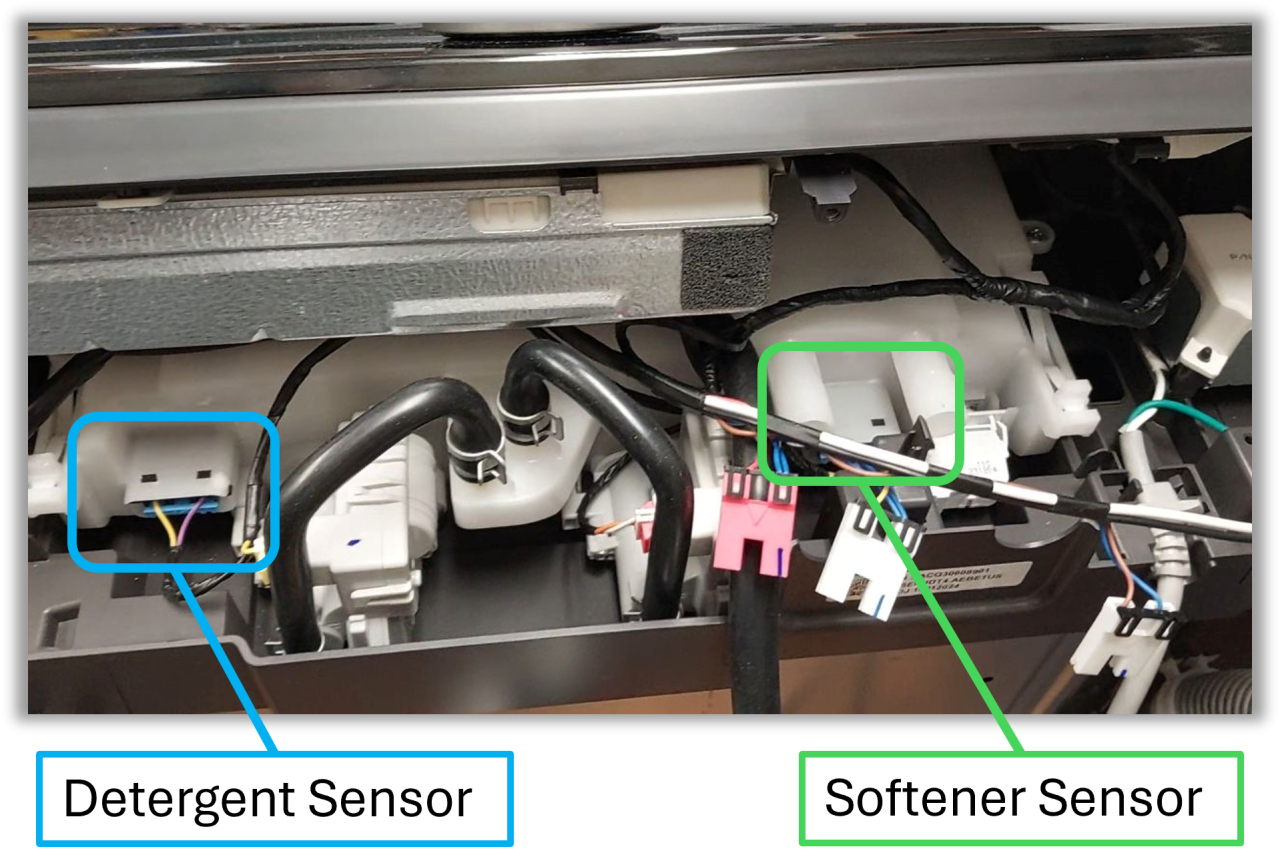
The best way to check these sensors is using Vac on the meter. Again, make sure the detergent compartment is filled with liquid detergent. The below example is showing how to check the Detergent Sensor, the same test will apply to both the detergent and softener sensors.
1) Power the unit on, Close the dispenser drawer while checking AC voltage, if the tank is full with liquid detergent the meter should read approximately 0.8 ~ 0.9Vac.
2) When the drawer is Open (Which mimics the dispenser being empty), the reading should be around 1.15Vac.
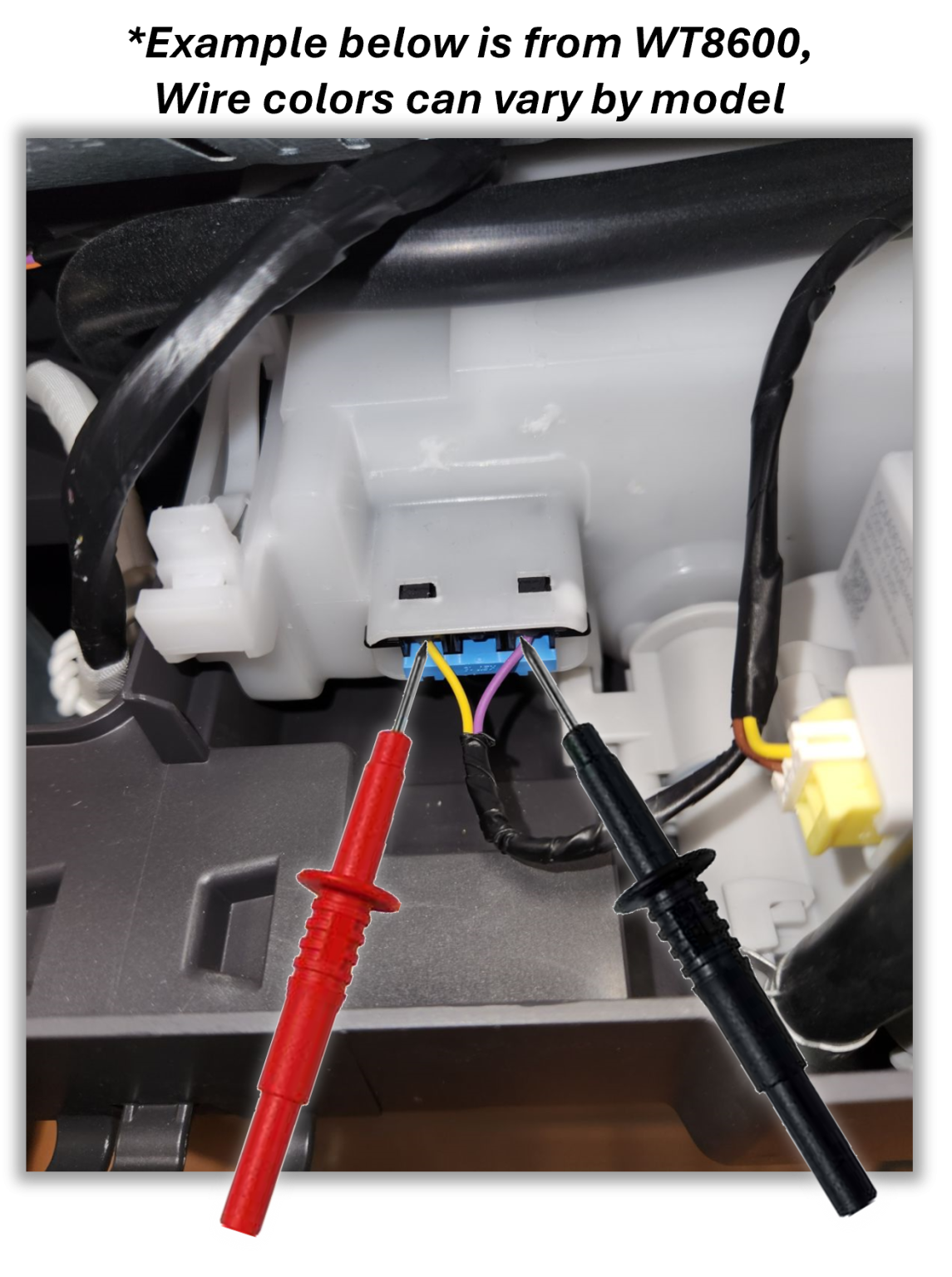
Scenario 1: If the voltage does not change when opening/closing the drawer then the sensor is bad and will need to be replaced. The sensors are part of the detergent box assembly, (The tray that you fill with detergent), so order the detergent box assembly.
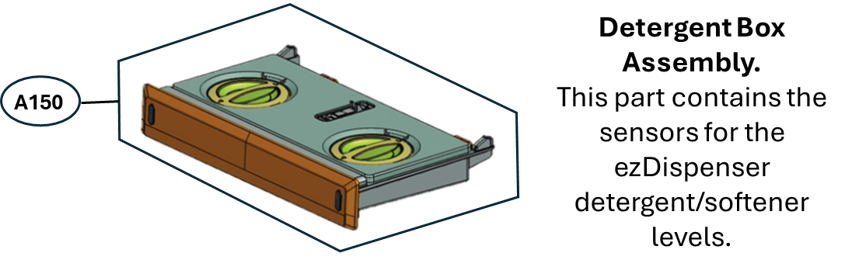
Scenario 2: If the voltage does change when you open/close the dispenser, but the error keeps displaying then the issue will be with the ezDispenser Sub PCB.
