DISPENSER SUB BOARD COMMUNICATION ERROR
Cause
Dispenser sub board communications error
Solution
Check wiring and connections on each board.
Some models will have the dispenser sub board communicating with the Main PCB.
Some models will have the dispenser sub board communicating with the display board.
See the specific wiring diagram for the model you are working on to test voltages.
DETAILS BELOW:
Important Info: To date when this error code has happened the biggest issue has been wiring. Techs either find a wiring harness disconnected at one of the boards, find bent pins where the connectors plug to the board, or find broken wires inside the door. Wiring issues have been more common so far than board failures.
Be sure to carefully check the wiring before just replacing boards to reduce reclaims.
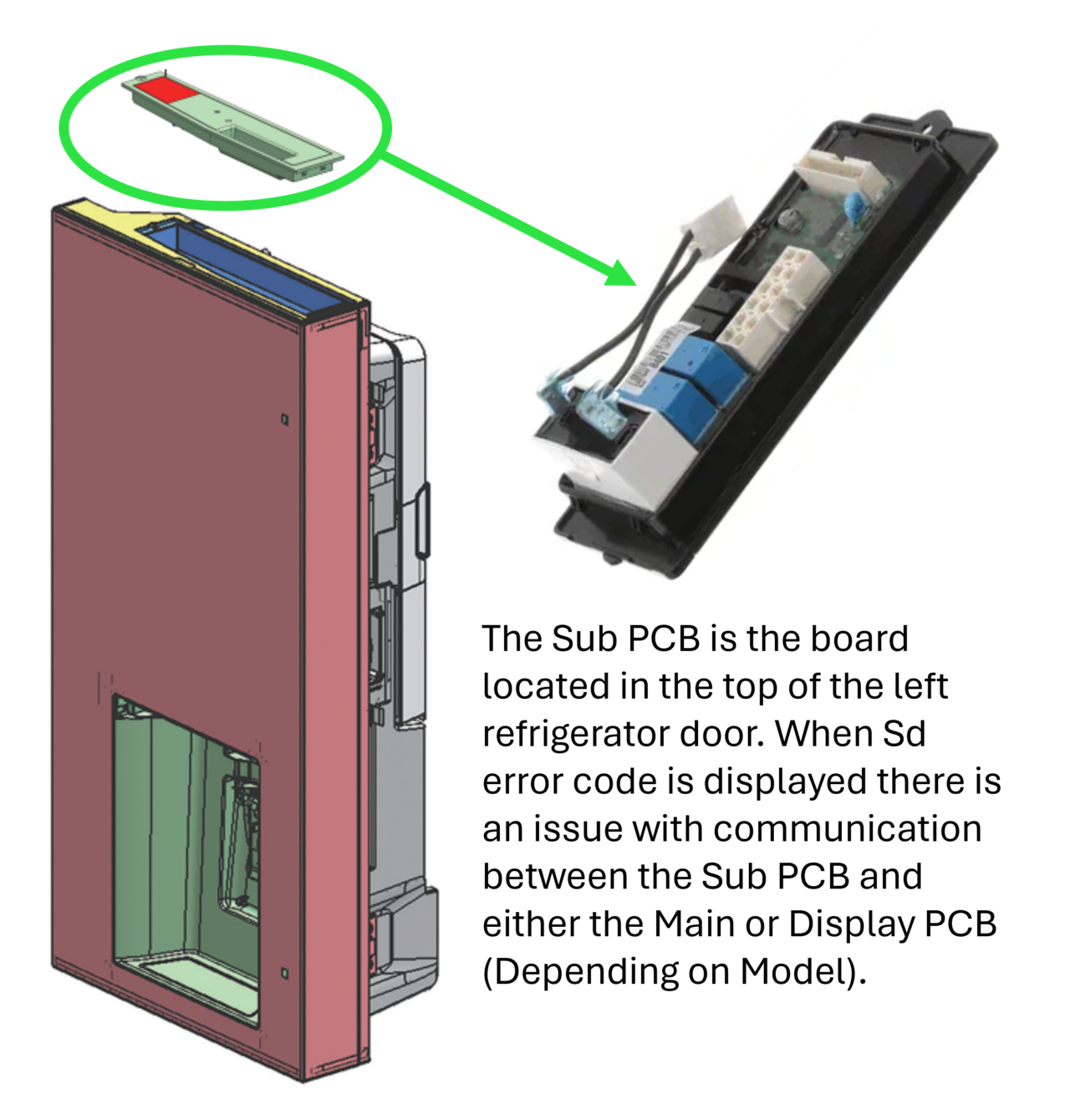
It is important to note that some models have the communication wires for the Sub PCB board coming from the Main PCB and other models are from the Display PCB.
The only way to know for sure since there are many models is to look in the service manual for your specific model.
We will show 2 Examples Below of the information available in the service manuals…
Example of SD Error Info for Model: LRMXS2806
In the service manual locate the error code list (Pg.20 for this example). There beside the sd Error Code it will tell you which board is communicating with the Sub PCB. In this example its the Display PCB….

Then in the troubleshooting section of the service manual (Pg. 70 for this model) you will find more specifics on which wires to test and voltages you should expect…
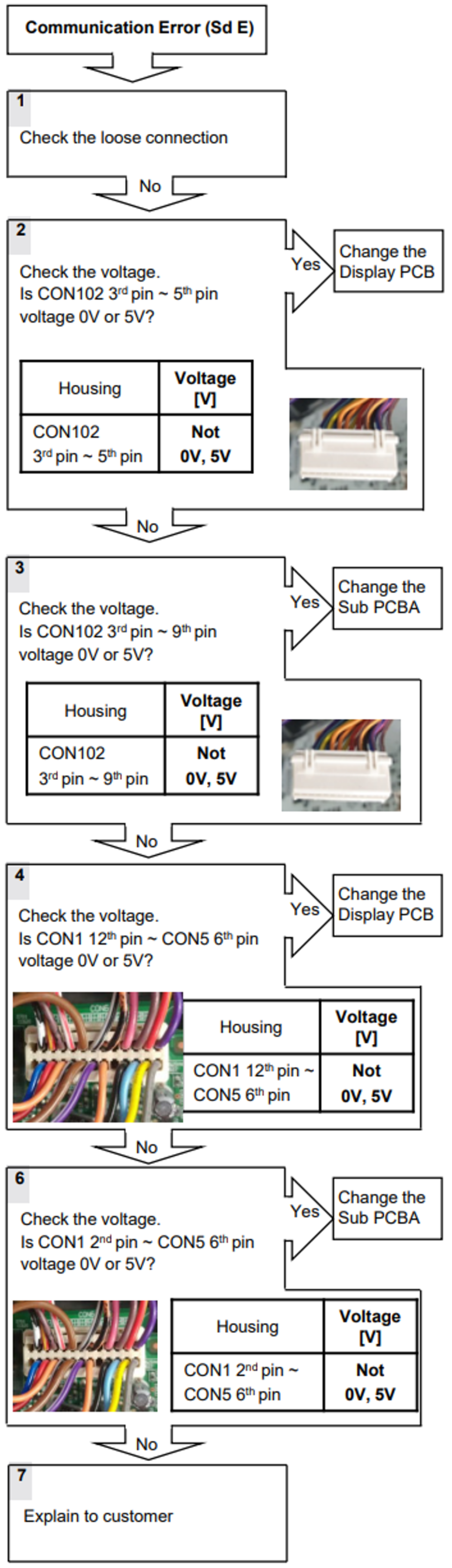
Example of SD Error Info for Model: LH29S8565
In the service manual locate the error code list (For this model Pg. 29). There beside the sd Error Code it will tell you which board is communicating with the Sub PCB. In this example its the Main PCB….

4 Responses
5d error message displayed. Call TCC and check defrost sensor and wires between main board and sub board. Replace main board. All tested ok. RNN231116067231
#sw
Found plug at door not connected causing the error code reconnected and ok at this time RNN231205055439
#sw
Found plug at door not connected causing the error code reconnected and ok at this time RNN231205055439
RNN240102079885