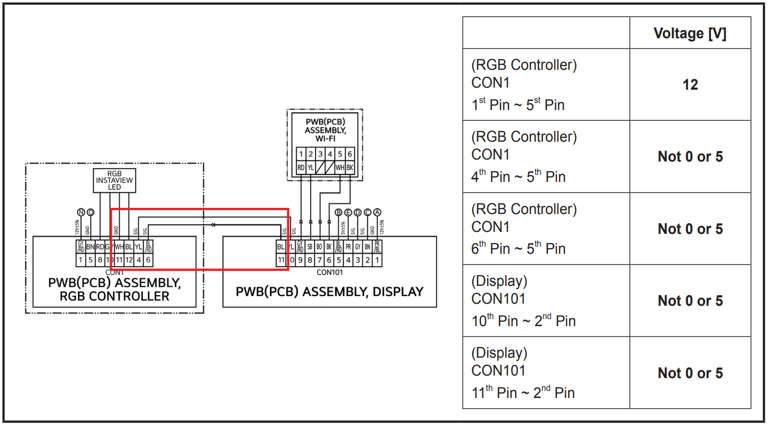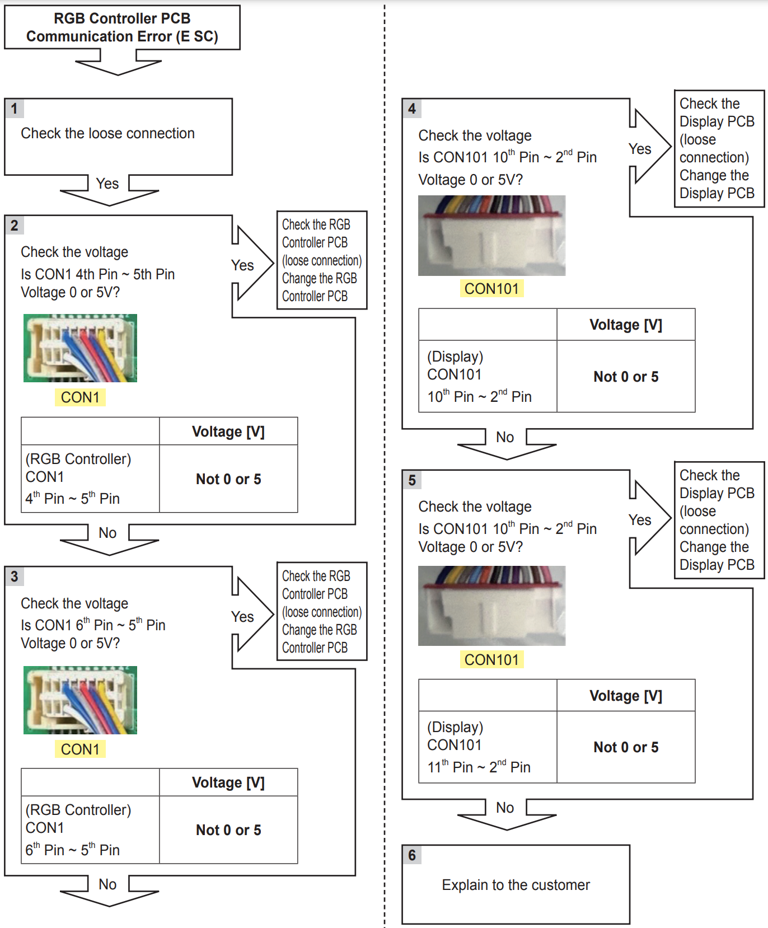RGB SUB PCB COMMUNICATION ERROR
Cause
Communication error between Display PCB Micom and RGB Sub PCB Micom.
Solution
Check the wiring at RGB Sub PCB and the Display PCB.
Check voltages between RGB Sub PCB and the Display PCB.
DETAILS BELOW:
Some LG Refrigerators have a feature called “MyColor™”…
- MyColor™ lets you change the InstaView® window color to match your kitchen design, occasion, or outfit.
- Choose from 5 colors: Ruby Red, Sapphire Blue, Citrine Orange, Amethyst Purple, Emerald Green:

There is a separate PCB located under the hinge cover that specifically controls the MyColor™ lighting for the InstaView® door. This PCB is called the RGB Sub PCB and when it loses communication with the Display PCB the “SC” error code will be displayed.
First thing to check…
Make sure the wiring harness is properly plugged into the RGB Sub PCB and the Display PCB. These PCB Boards will be located below:

If the wiring harness is properly connected to both the RGB Sub PCB and the Display PCB and the error is still present, check continuity on the wiring between the two boards.
If wiring checks ok consult the service manual for your specific model and there will be troubleshooting steps showing the voltages that should be present between the two boards.
Below is an example of how to check the voltages from the Service Manual for Model (LF29S8365):