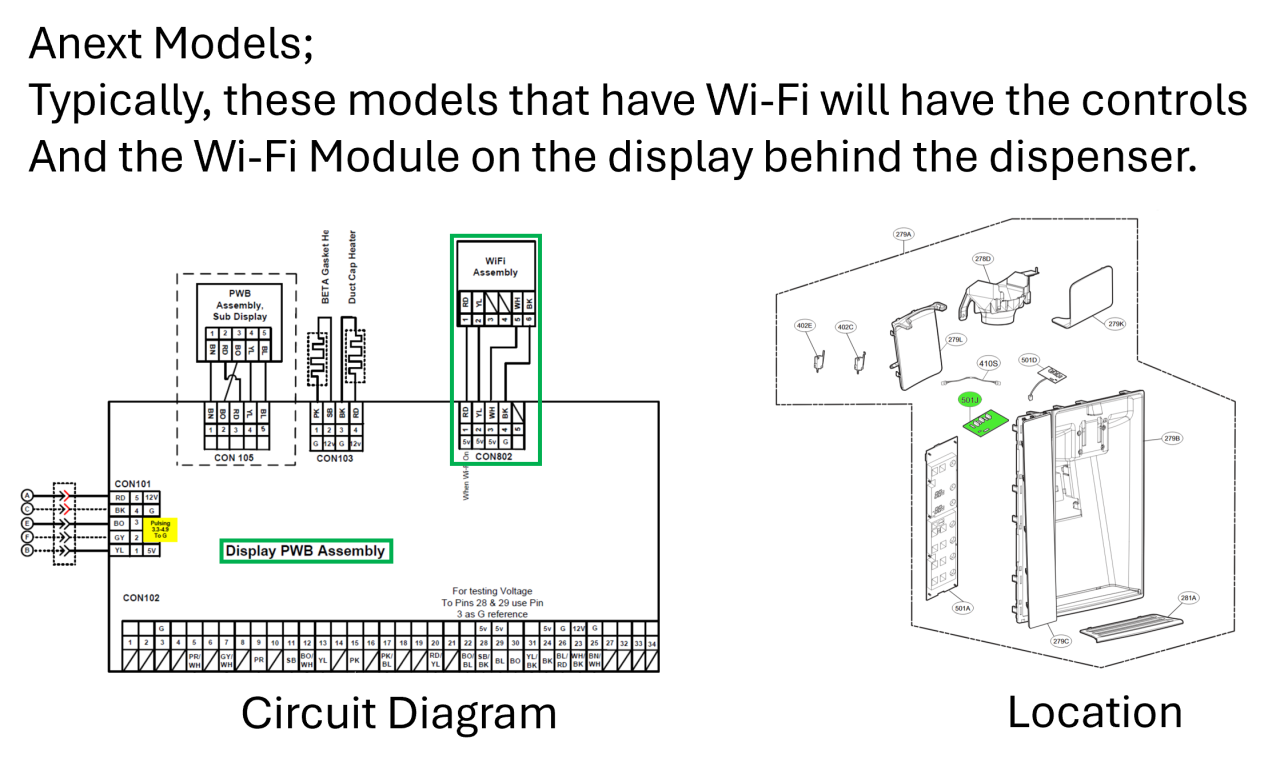WI-FI MODULE ERROR
Cause
Wi-Fi module failure, Main (or Display) PCB failure, or connector loose, or wiring issue.
Solution
Check all connections at door hinge, Main or Display PCB and at the WI-FI Module.
Usually this requires a new WI-FI Module to repair.
Note: Check your individual models Circuit Diagram and location of PCB’s

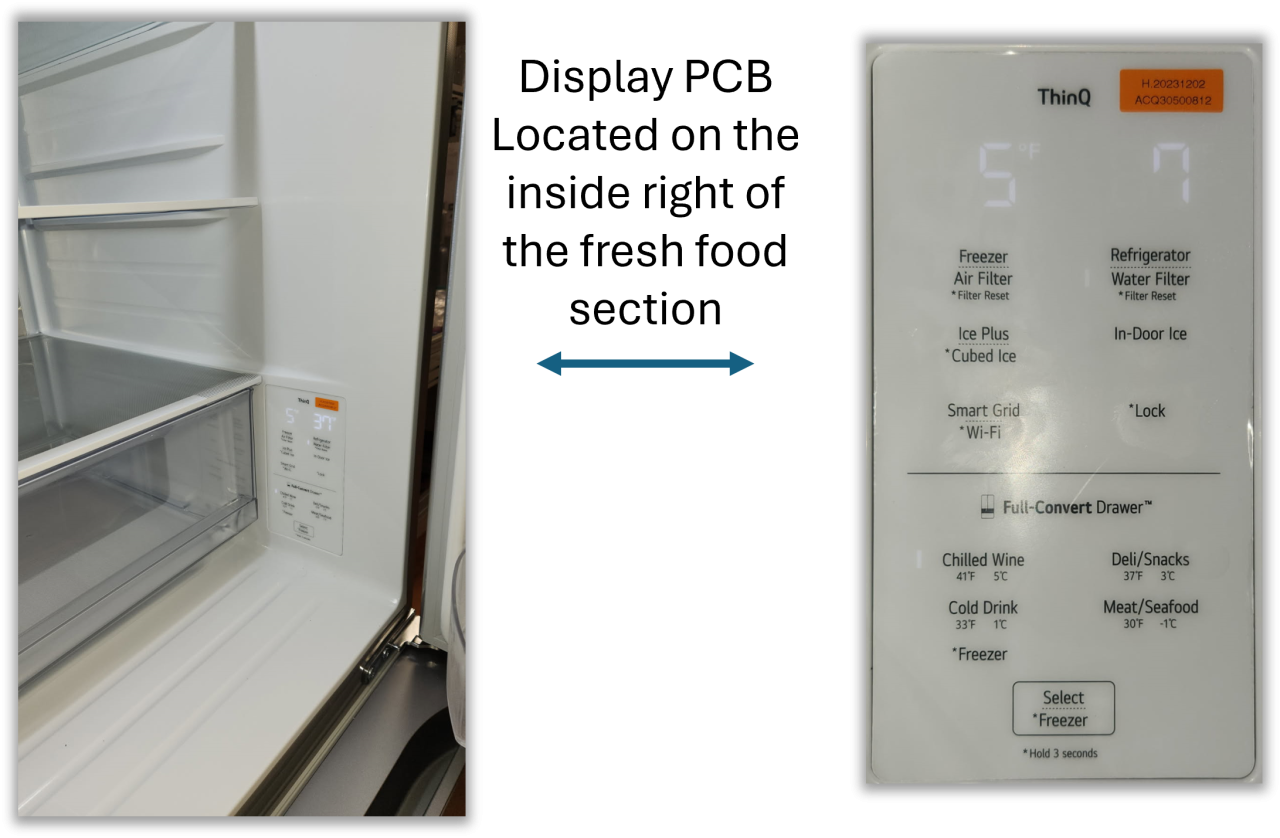
For tips on removing this display click here.
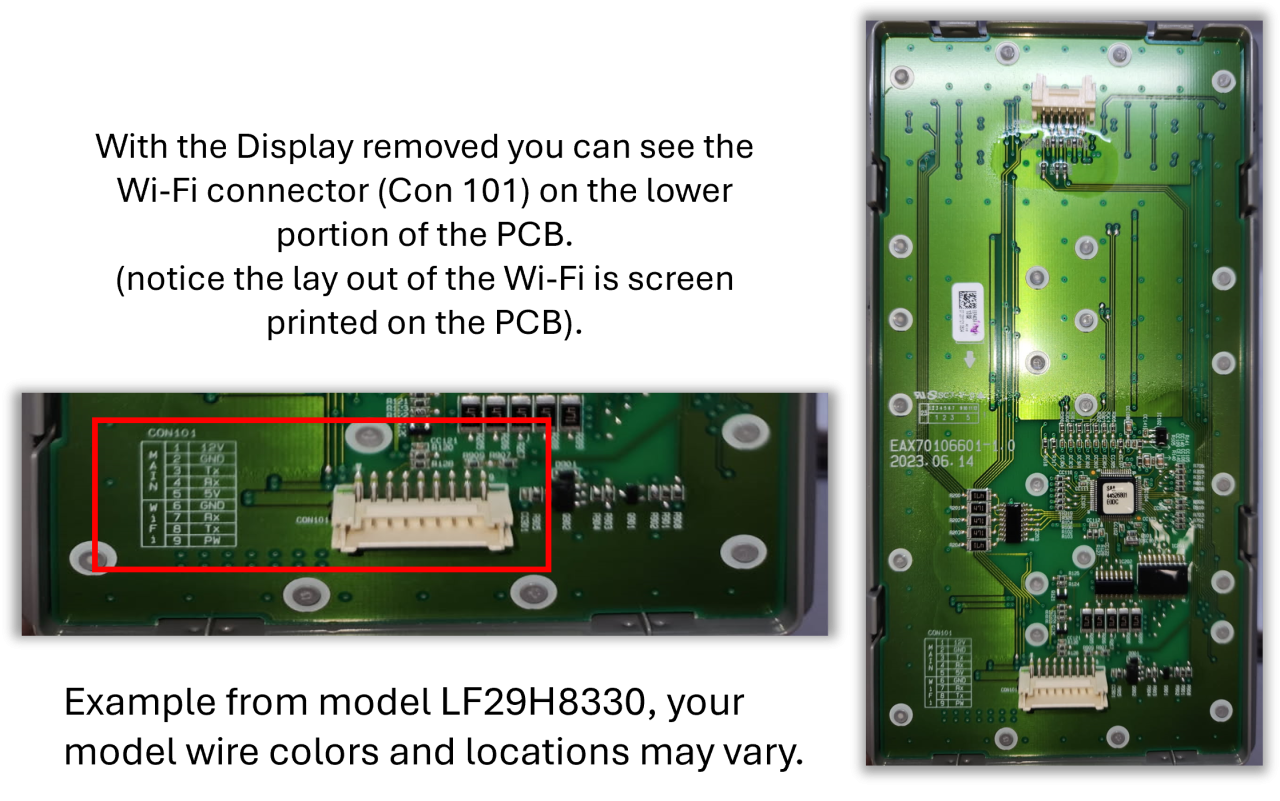
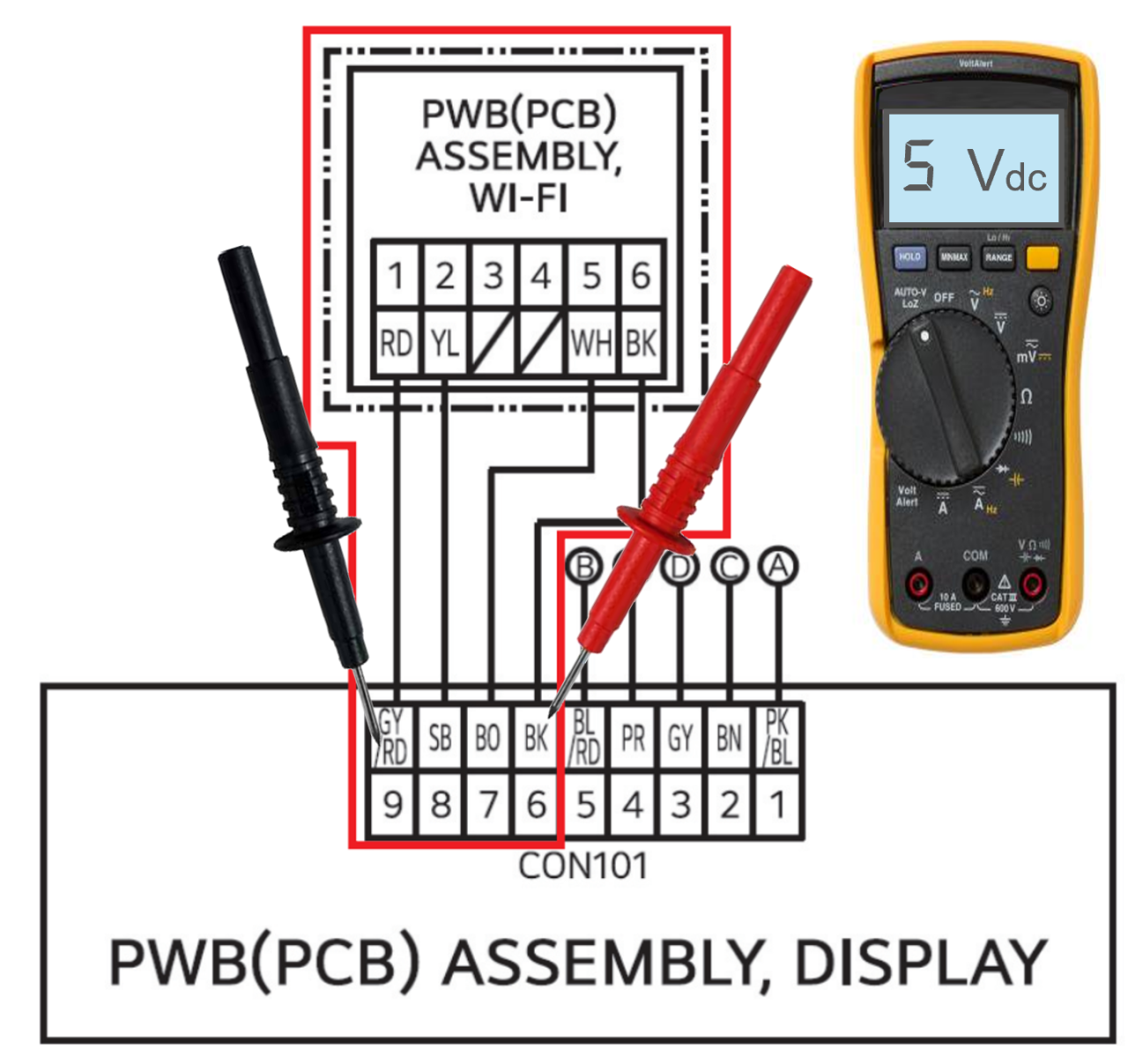
Power from the Display PCB should be 5Vdc.
Also reading the Tx and Rx (communication Lines) on a good Wi-Fi Module you should see …
SB~GY/RD More than 0Vdc and Less than 5Vdc.
BK~GY/RD More than 0Vdc and Less than 5Vdc.
If you have NO 5Vdc replace the Display PCB.
If the Rx or Tx Lines show 5Vdc replace the Wi-Fi Module.
If the Rx or Tx Lines show 0Vdc and the Display HAS the 5Vdc on those lines you may have a connector or a wiring issue,
including a possible door problem.
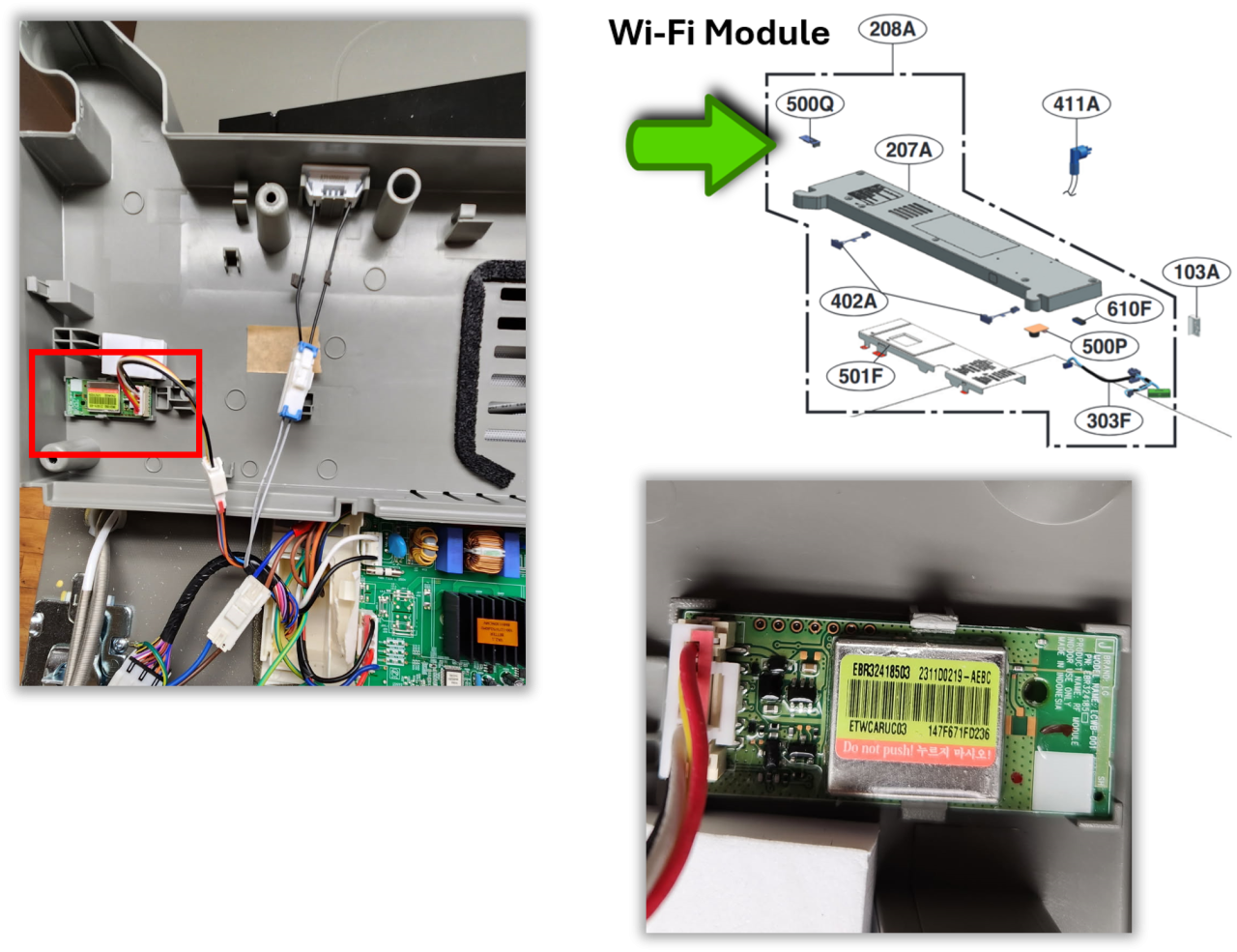
Another Wi-Fi configuration you may encounter.