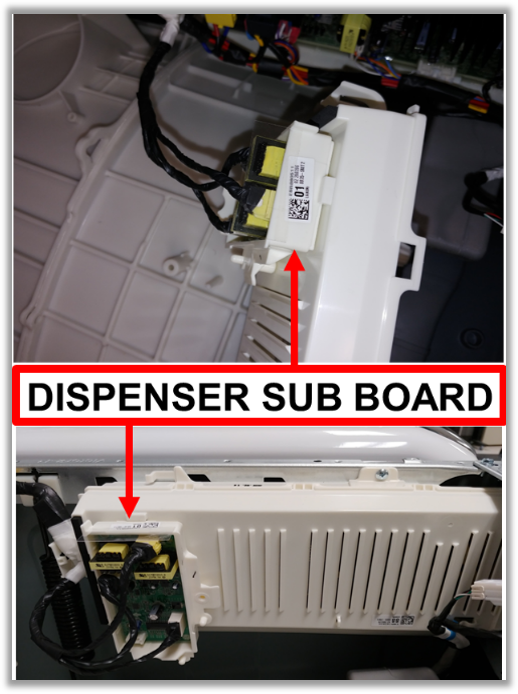Cause
The amount of fabric softener in the softener reservoir did not decrease. After putting the softener into the softener reservoir, it was left for a long time and the fabric softener hardened. If the same error occurs after cleaning the detergent detection part of the softener tank and retesting, it indicates a softener tank malfunction.
Solution
Try to run the ezDispenser ™ Nozzle Clean option.
DETAILS BELOW:
To run the ezDispenser ™ Nozzle Clean option go to options and turn the knob till you see the Additional Settings and press the Check mark.
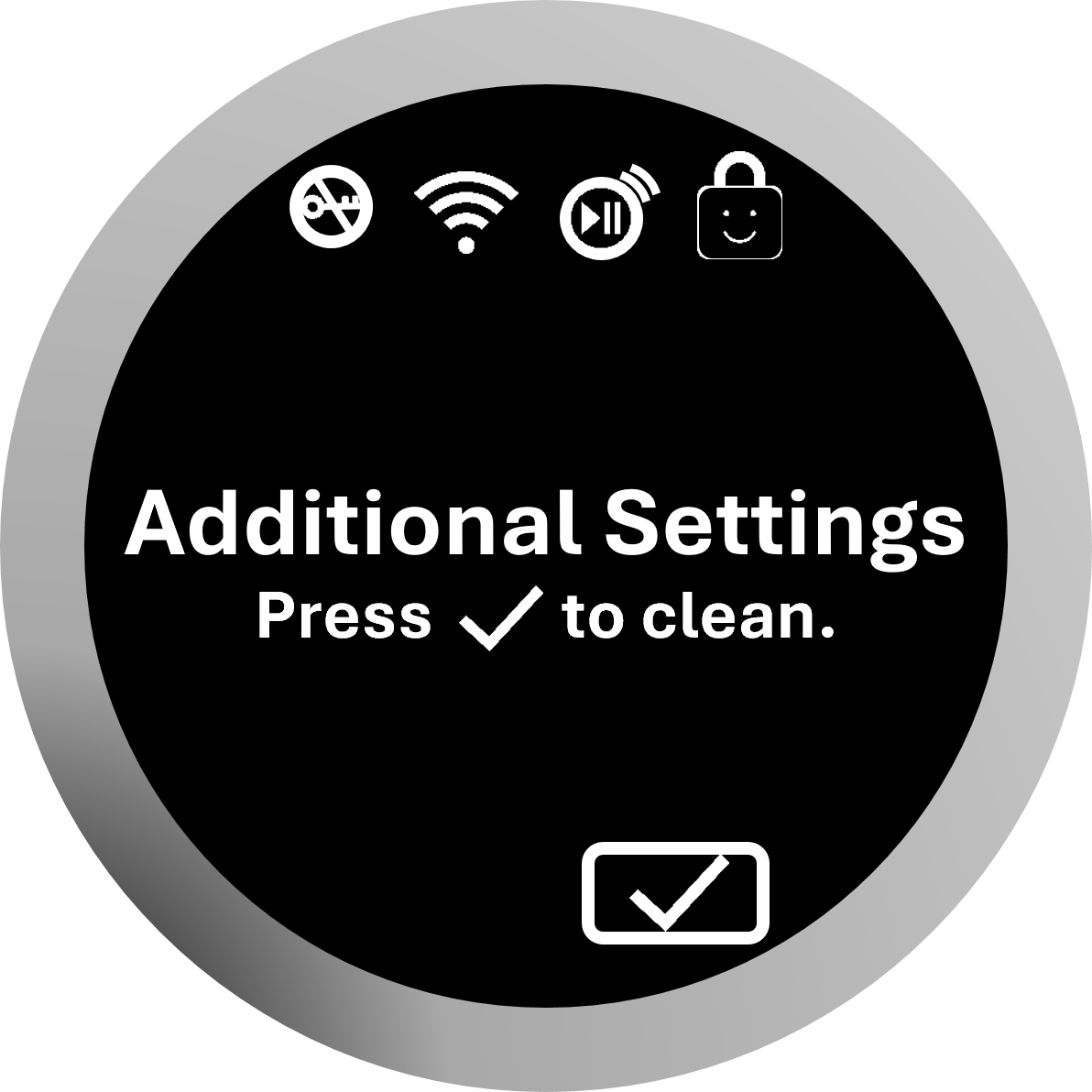
You will see this display.
(Your Wi-Fi may be connected.)

Now turn the selector knob till you see the display below and press the check mark on the dial.
Follow the direction as prompted.
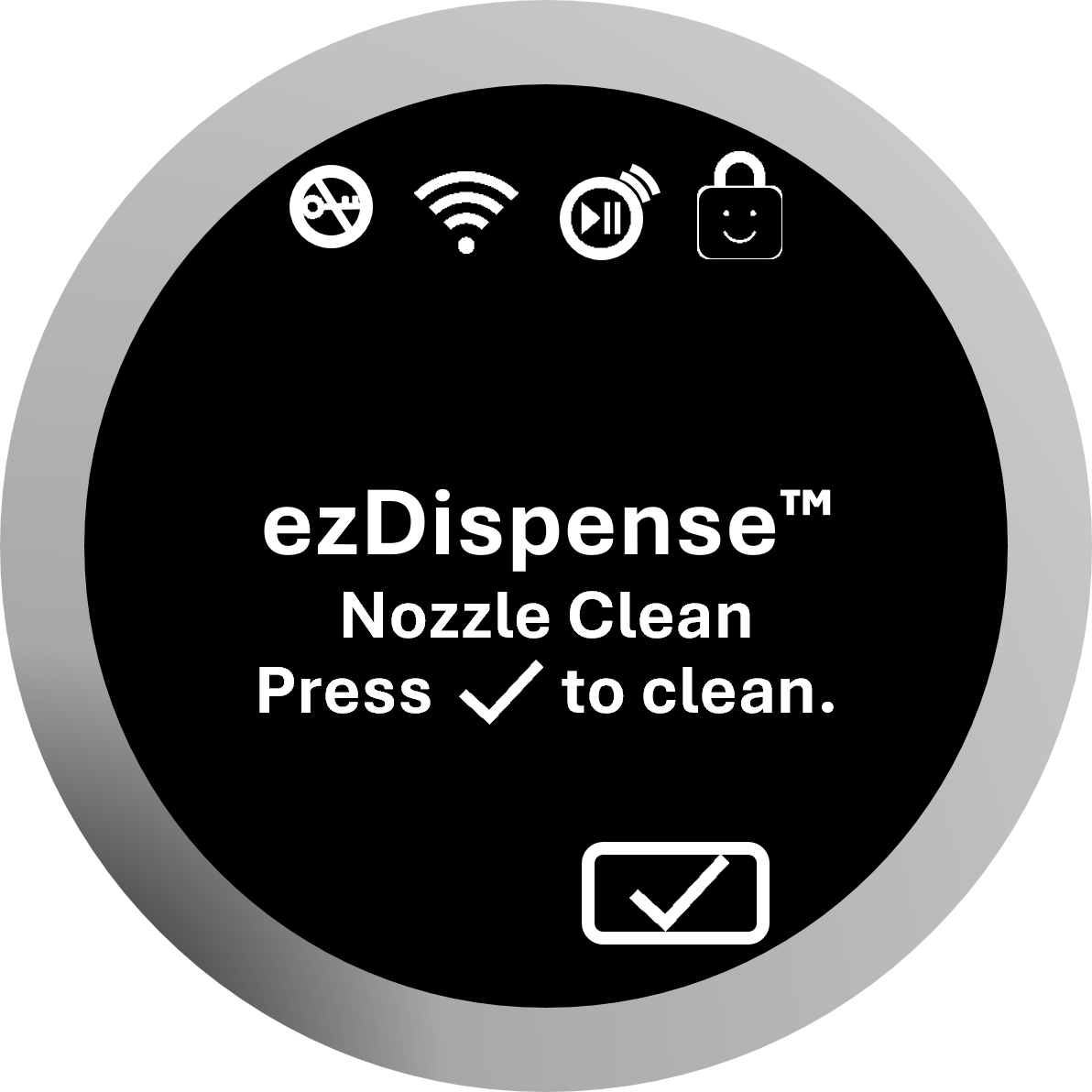
At this point roll the knob to select either the Detergent tank or Softener tank, or both.
Next fill the water in the desired tank to be cleaned and start the process.
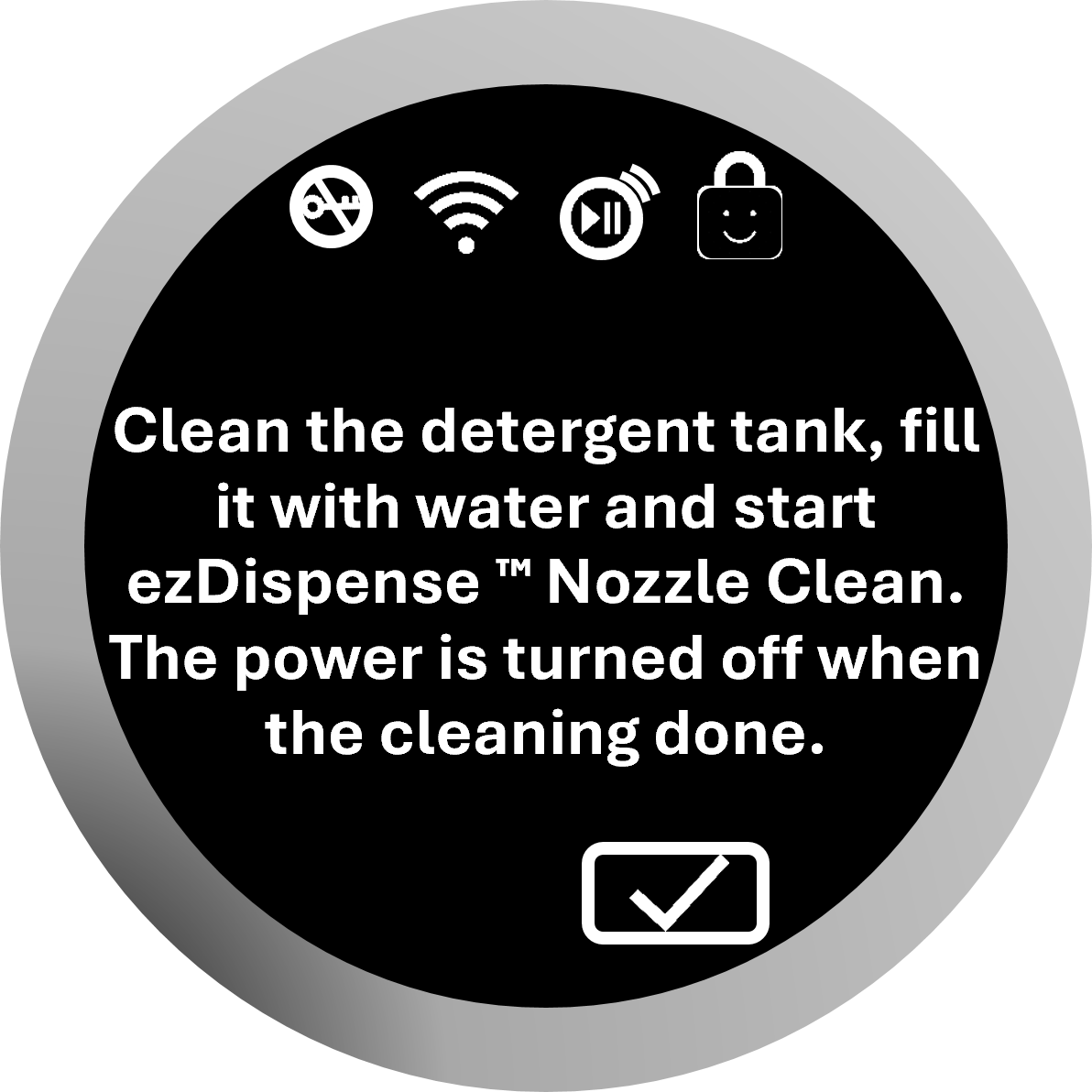

When you start the ezDispense ™ Nozzle Clean
you will see this display with a timer and a progress line. The process will take approximately 21 minutes.
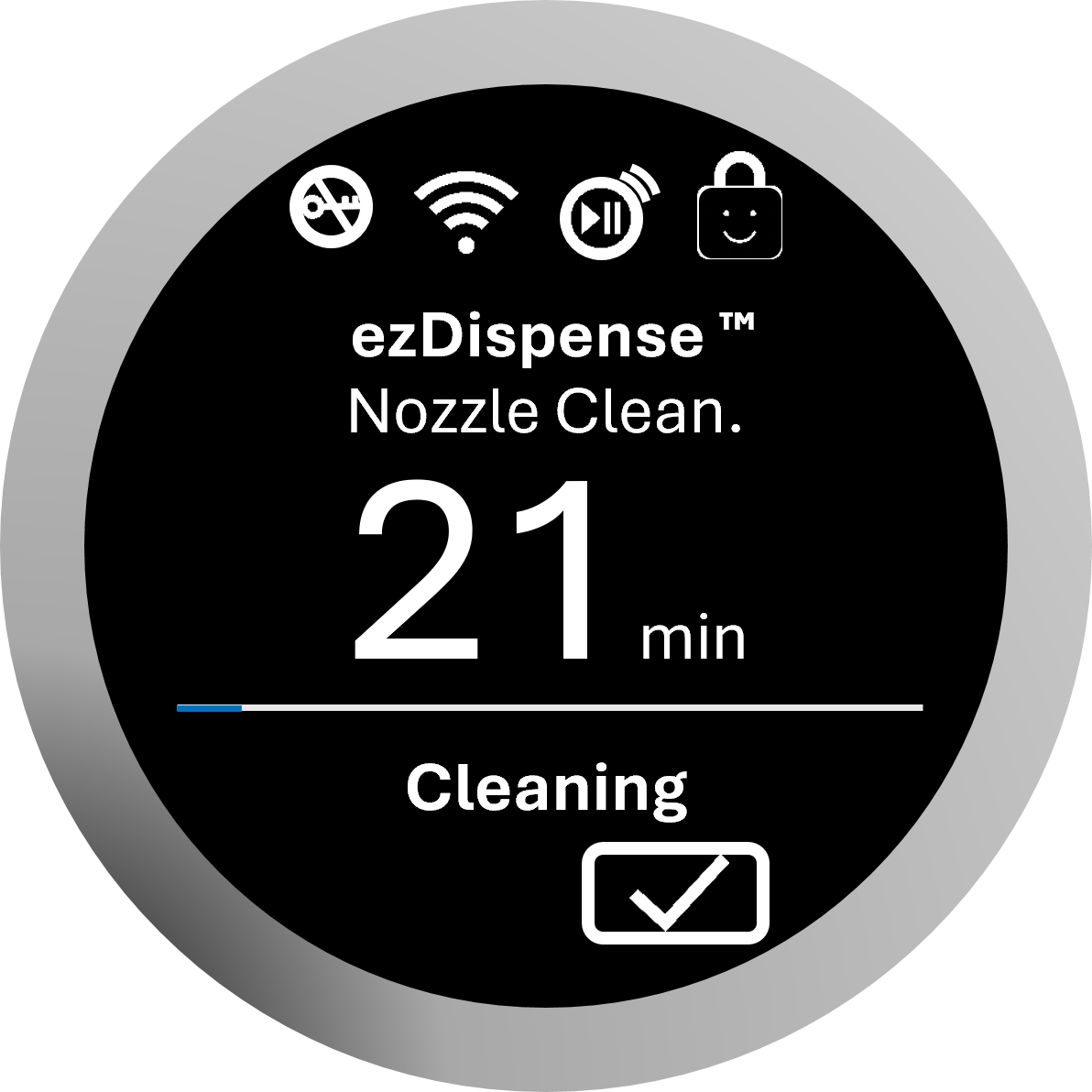
At the end of the cleaning cycle the unit will chime and show a finished display before powering down…
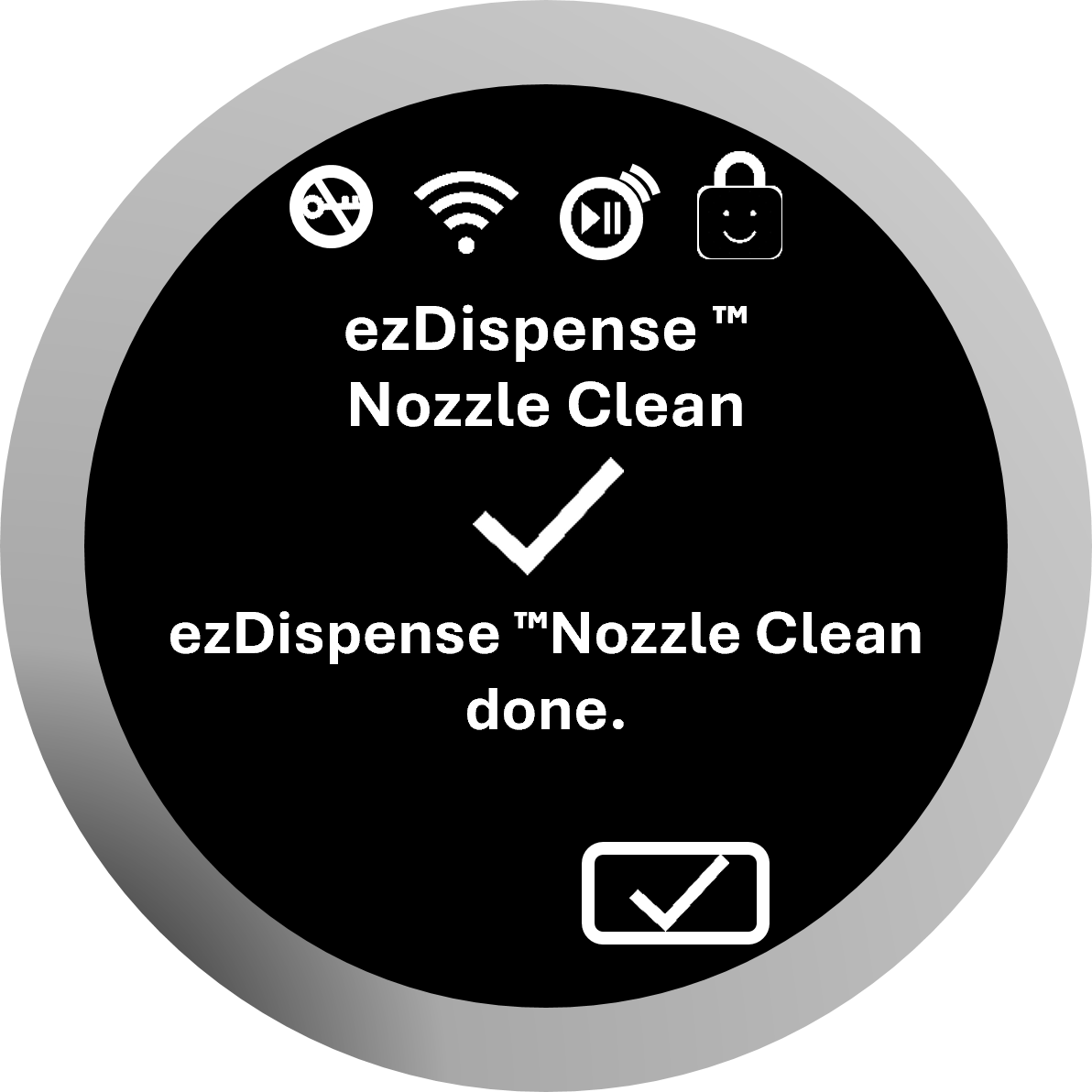
If the detergent tank is not dirty, you can now check the sensor on the back of the dispenser assembly.
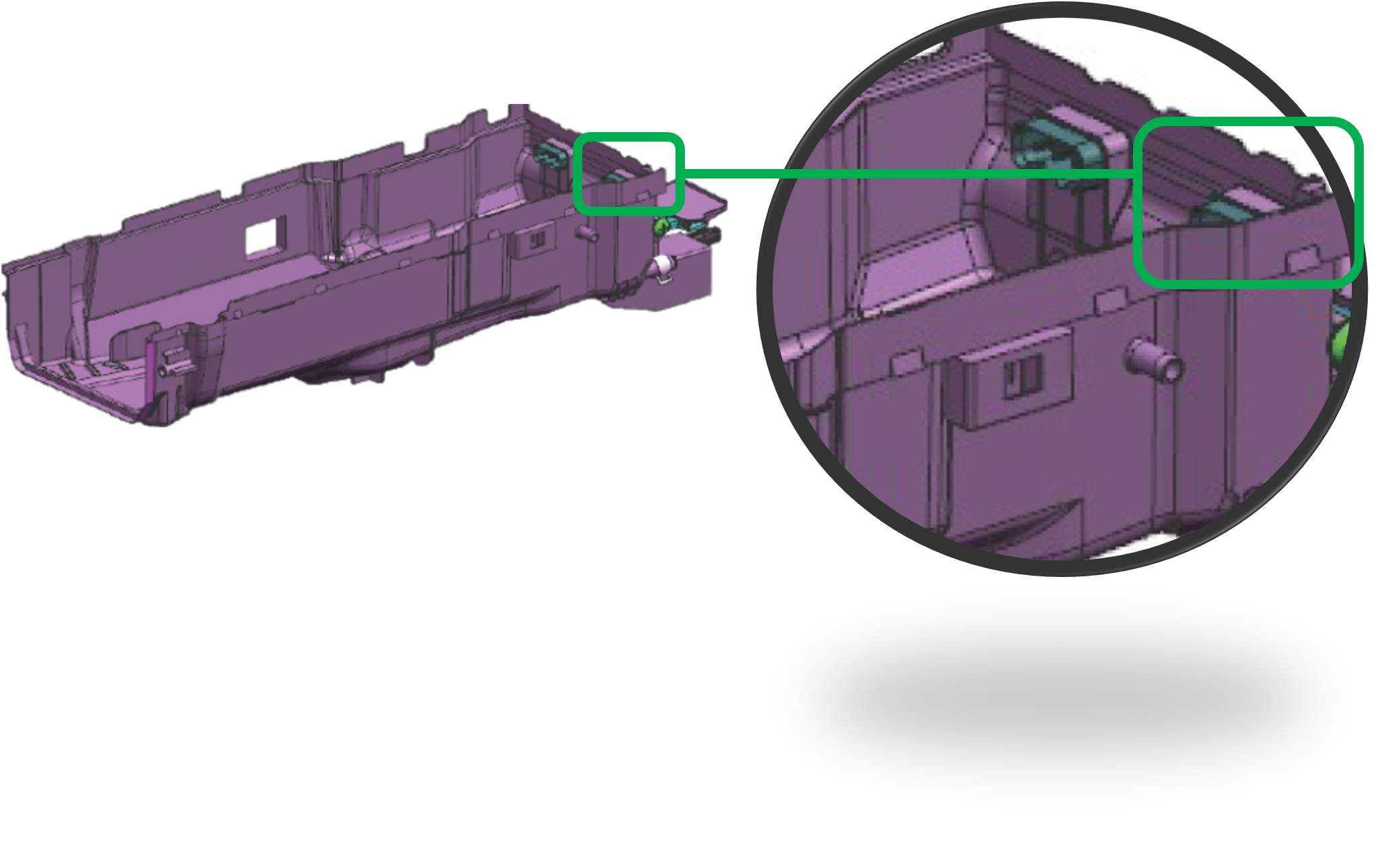
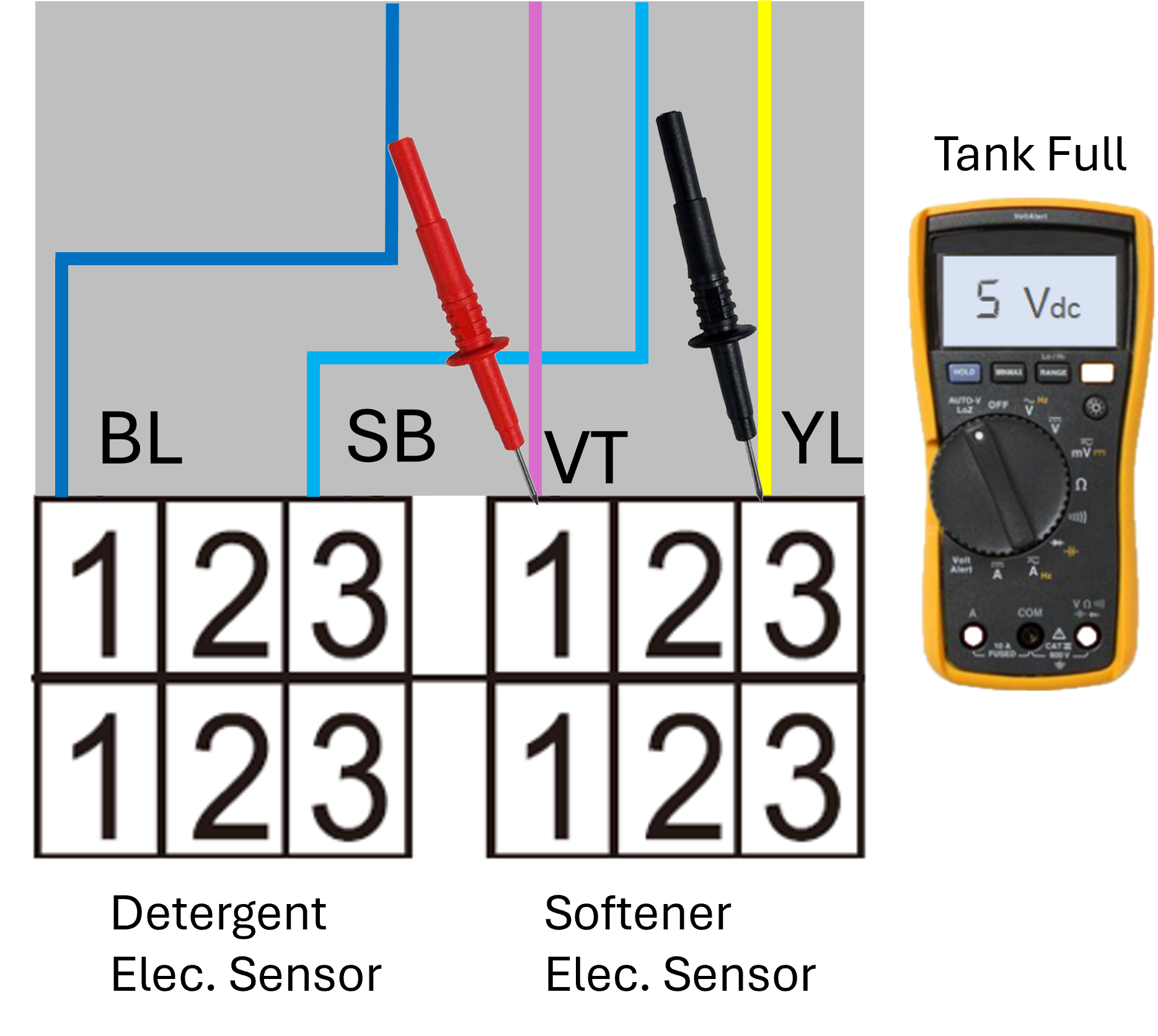
The sensors work off 5Vdc. When the Dispenser tanks are empty the voltage should read approximately 5Vdc, and as the tank is filled the voltage should drop. If you don’t have 5Vdc at the sensor you will need to check all the connectors and if good replace the Dispenser PCB.