CONDENSER COVER OPEN ERROR or SEALING COVER ERROR
Cause
Condenser Cover not detected.
Solution
Check the magnet and switch.
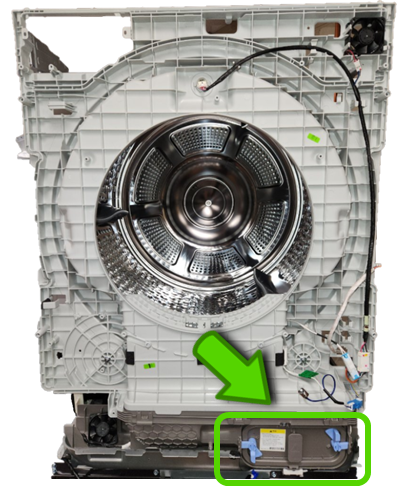
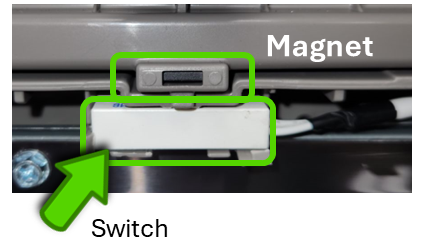
The below diagram shows the switch in the open position, which would be correct if the Condenser Cover is open.
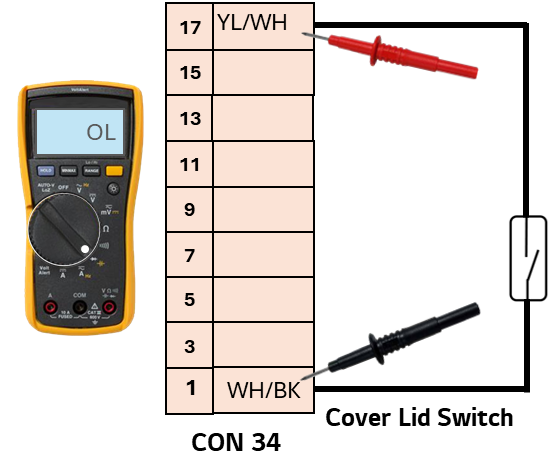
With the Condenser Door open and the leads attached, the meter will read OL, or no continuity, with the Condenser Door closed you should hear a tone. If you check this at the Main PCB and determine the switch is working properly, replace the Main PCB.
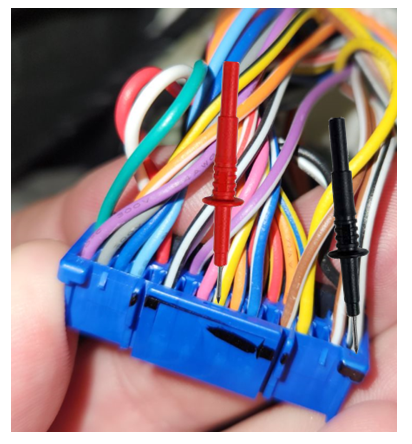
Check the switch at the Main PCB with the connector unplugged. (Above example is from WKHC252) Note: check your individual diagram for your unit.
Below is an example from a stand alone Heat pump Dryer, Model DLCH5502
On a Heat pump dryer, the Condenser cover will be on the right bottom. To open the cover press it at the top and it will release and open.
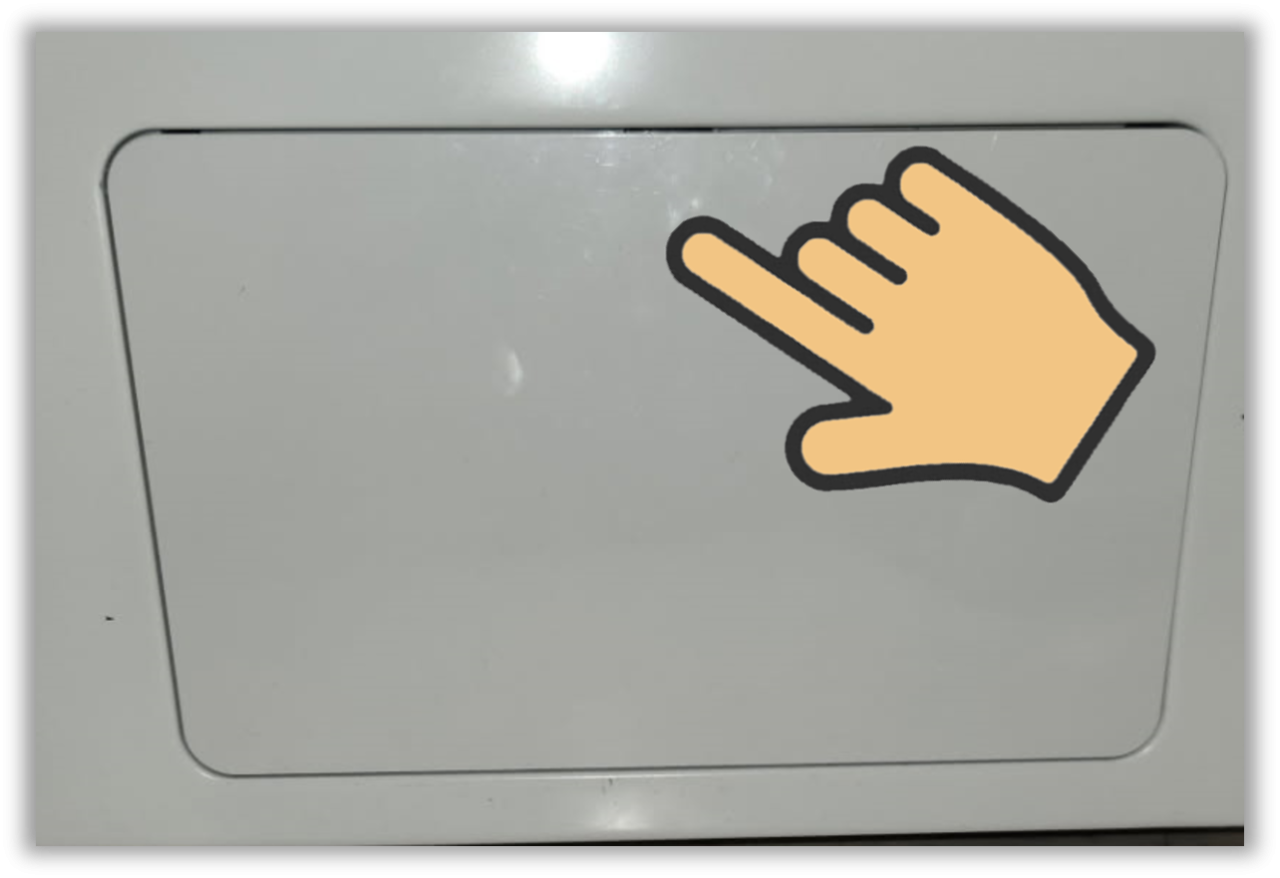
At this point you can not see the magnet or switch. Take off the bezel, removing two screws, now the magnet and switch can be seen.

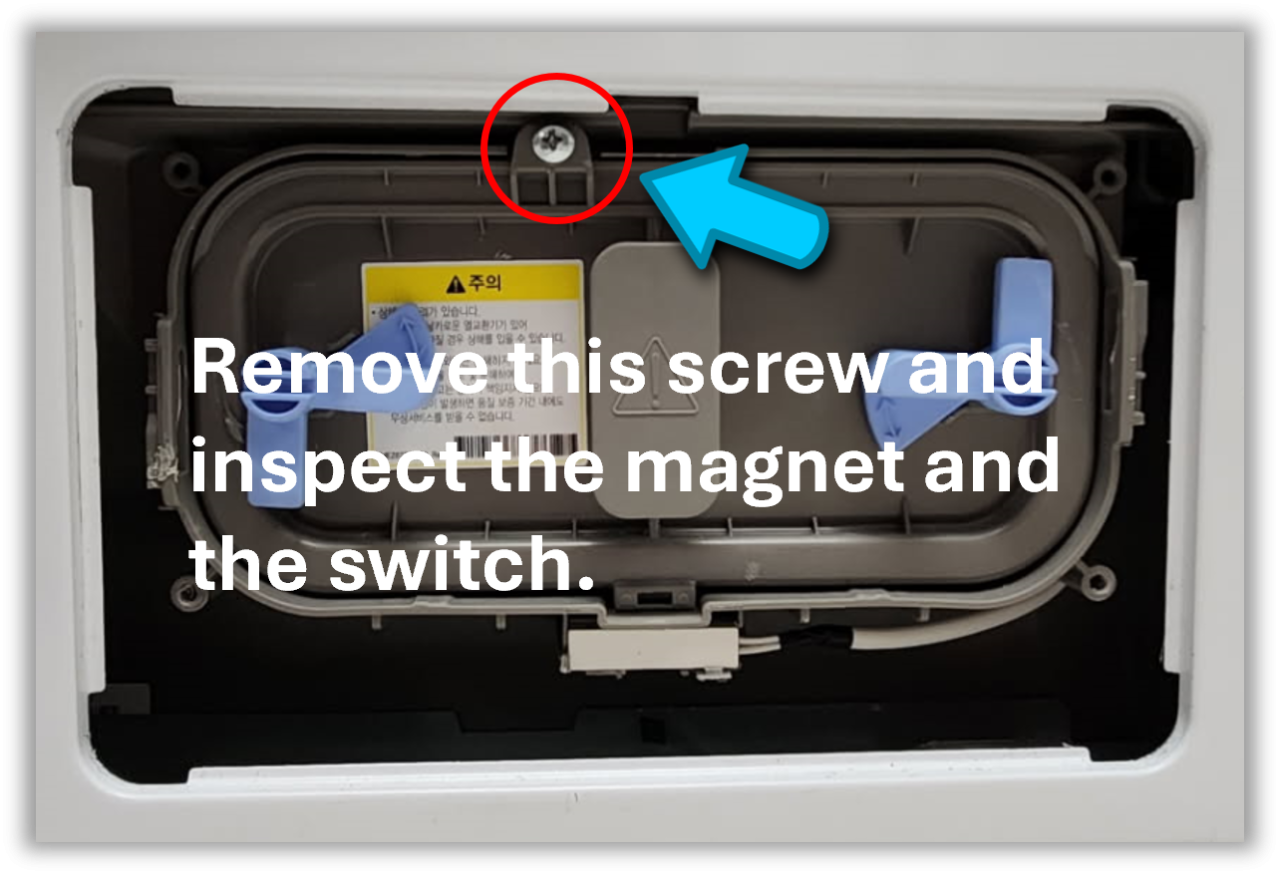
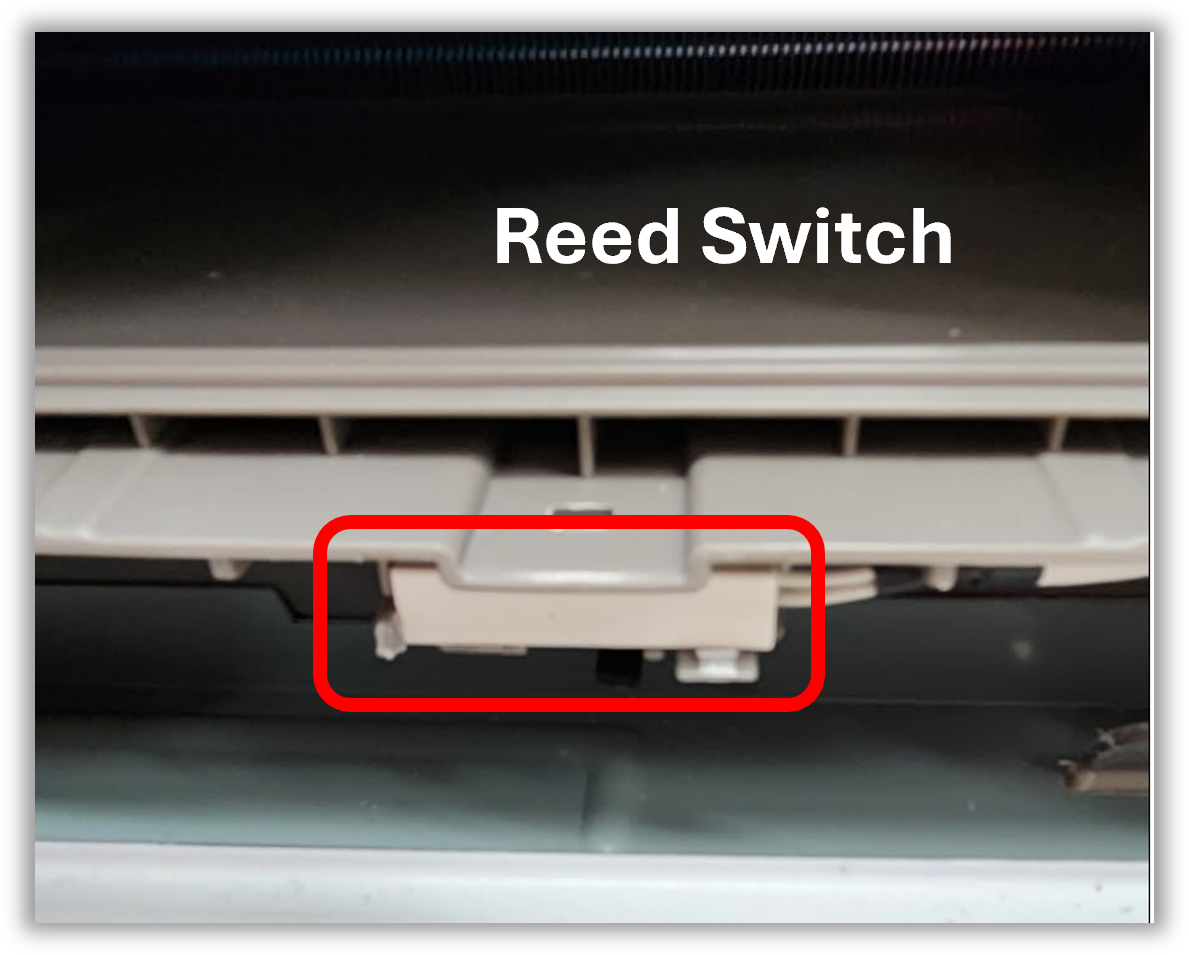
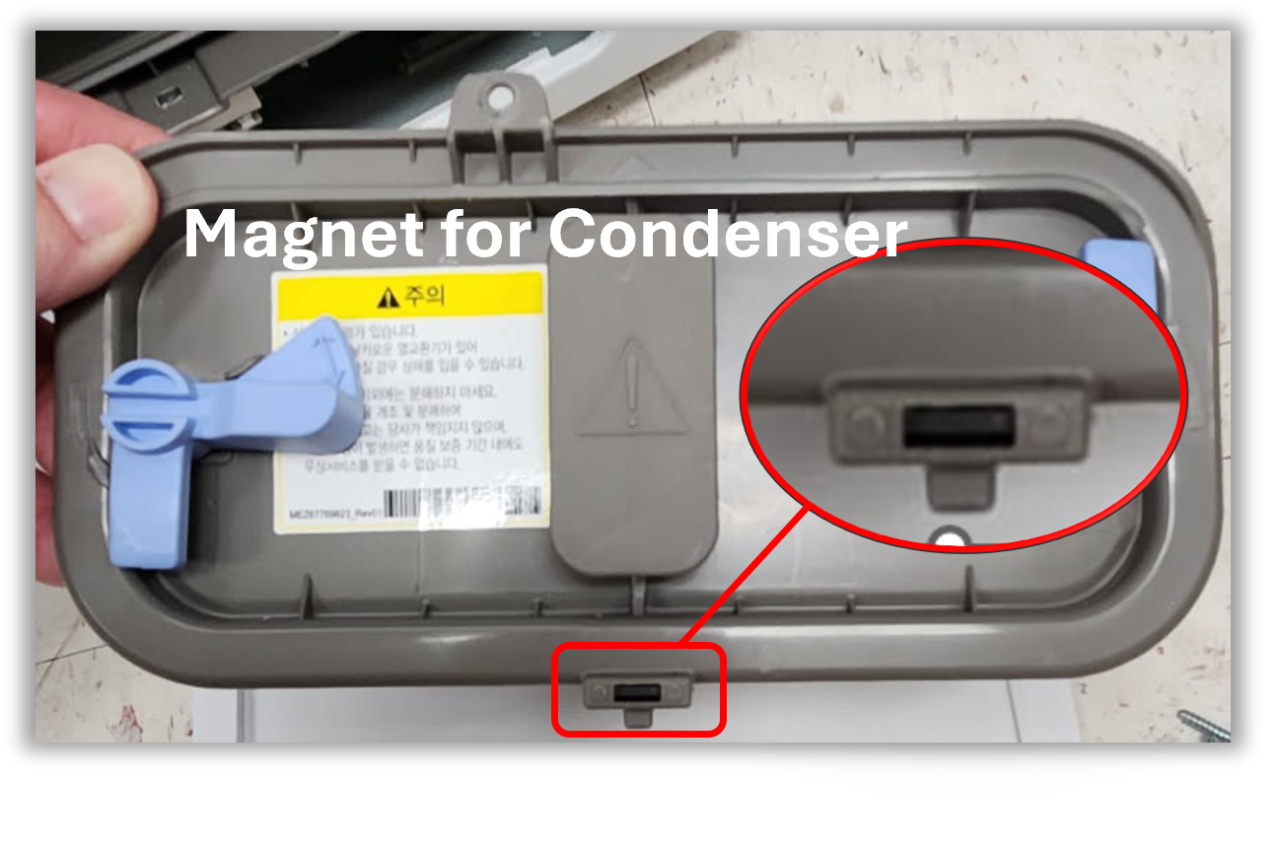
If the Reed Switch does not recognize the magnet, it will give an error message, and will not run.