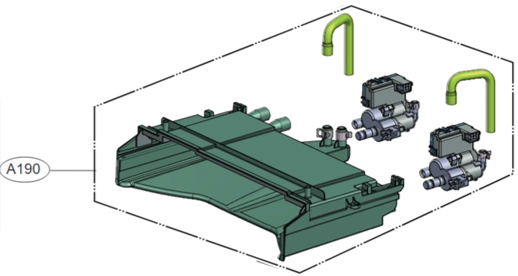NO DETERGENT
Cause
The ezDispenser™ PCB does not sense detergent in the detergent tank of the dispenser assembly.
Solution
Check the level of the detergent to confirm, if there is no detergent in the tank, refill it. If there is detergent in the tank, try to clean it and the pump attachment on the detergent side of the back of the tank. This error code will come from the Detergent Pump as it sees no resistance from the liquid that should be in the dispenser.
Cause
The Detergent Pump has failed and is reading open.
Solution
Ohm the detergent pump to see if it is reading correctly (35~45) ohms. If Open replace the ezDispenser Assembly.
Clean the Tank and the Dispenser Pump Cartridge in the back of the tank. Just turn the end facing you counterclockwise as shown and remove. Clean with warm water.


If everything is clean and in good condition check the dispenser pump.
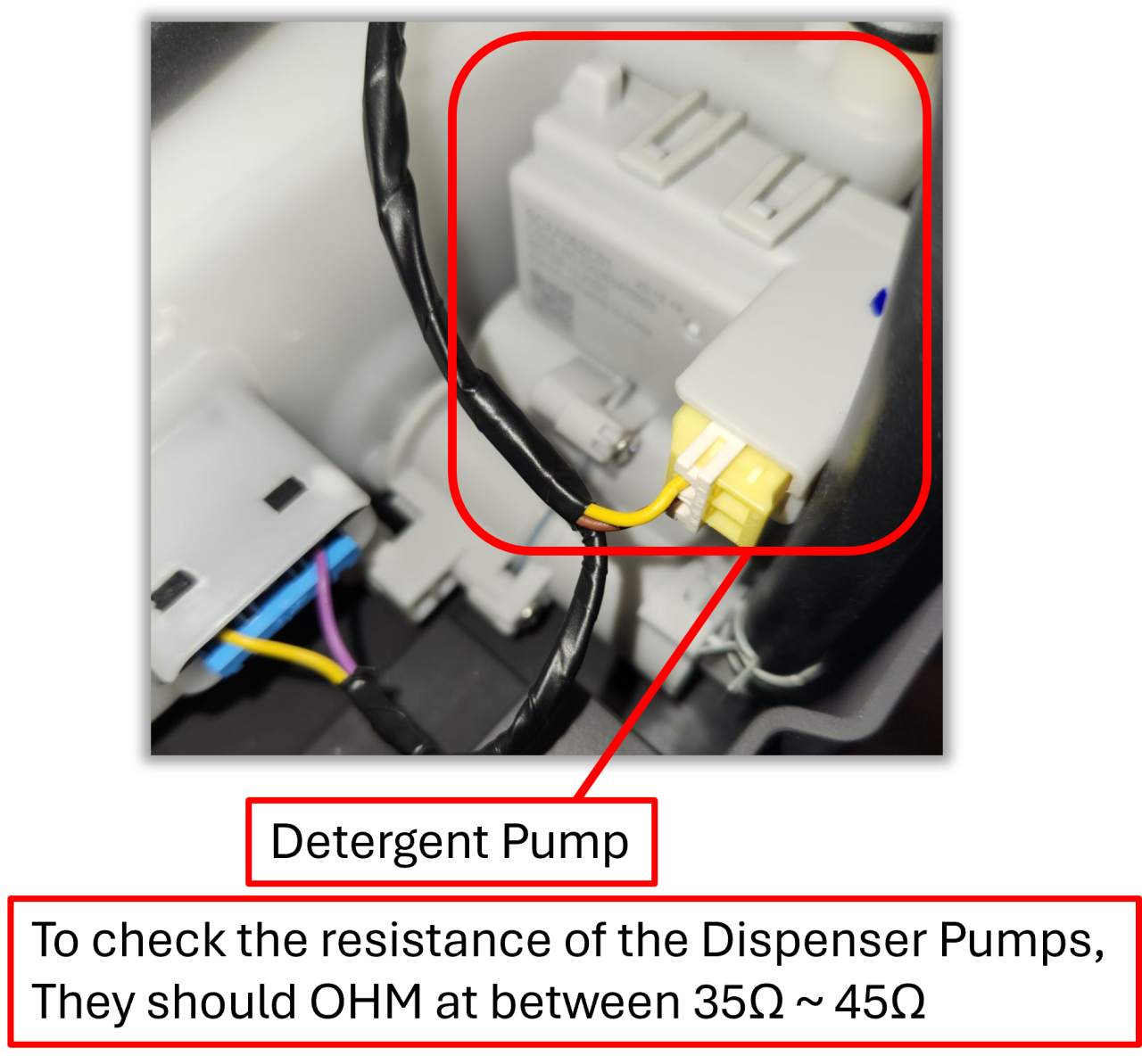
If the Detergent Pump is OPEN, it can cause the “No Detergent” Error Code.
If the pump is open it will need to be replaced. The pump comes with the whole ezDispenser Assembly and is not available as an individual part.