CHECK SOFTENER TANK
Cause
The amount of liquid in the Softener tank did not decrease (did not dispense detergent).
Solution
After putting Softener into the tank, it was left for a long time and the Softener hardened. The end user leaving the softener in the tank a long time may have caused a build-up of residue in the softener drawer.
When the ezDispenser™ is used the liquid detergent and softener are dispensed in set amounts, at the appropriate time during the cycle.
A full Softener tank will last about 12 ~ 24 (depending on settings) standard cycles, with a standard load.
*The Softener tank of the dispenser assembly needs cleaning*.
Cause
Another possible cause of this error message is a shorted pump for the softener dispenser.
Solution
Ohm the softener pump to make sure it is within the correct range. (35~45 Ohm)

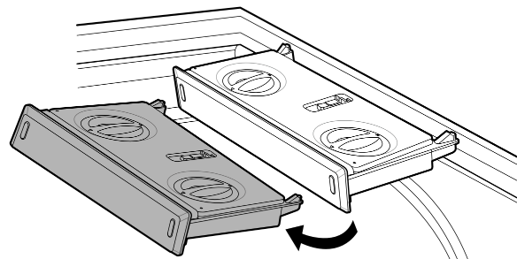
Remove the Dispenser Drawer and rinse the inside of it with warm water until the residue has dissolved. For better drainage when cleaning, remove the internal pump section.

If everything is clean and in good condition check the Softener pump.
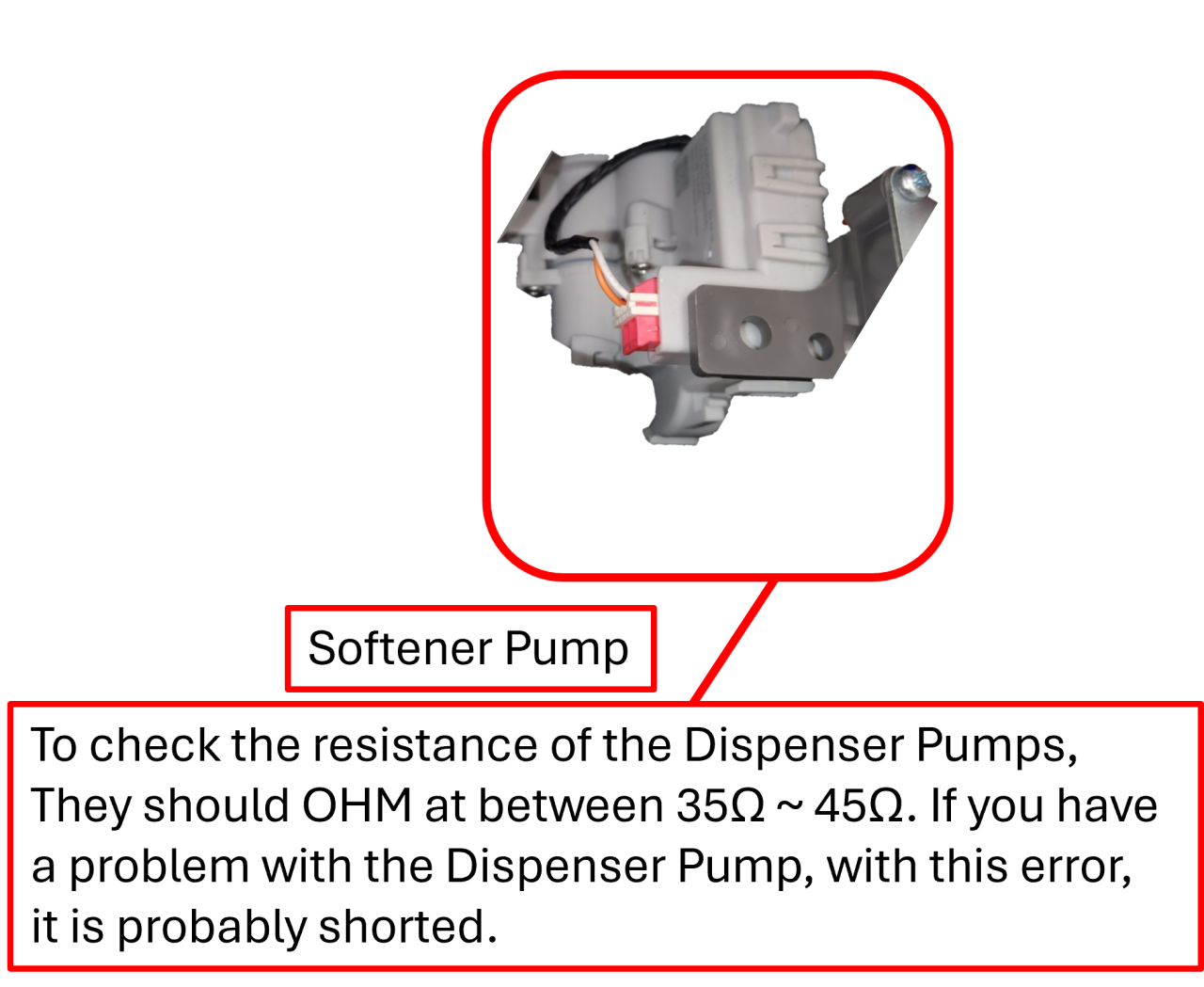
If the customer prefers not to use the Dispenser you may turn it off on the display knob. After turning on the power and checking the first courtesy message, (the check for the dispenser amount), select Settings, turn the knob to “Detergent Dispense” turn the knob to “Off” and select the check mark. The selection will stay until it is changed. If the customer is using powder or pods, advise them to simply add that detergent to the load manually. *Do Not Use the Dispenser with Pods or Powder.*